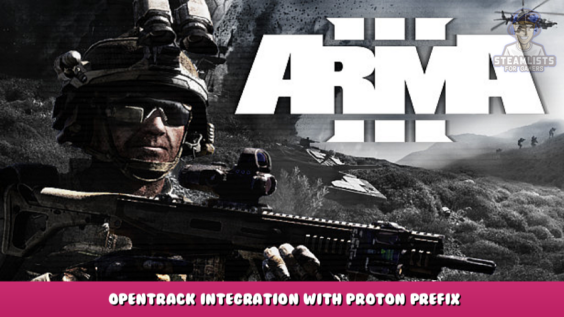
Welcome to this post In this guide, we will tell you everything about Arma 3 – Opentrack integration with Proton prefix Follow this guide step by step.
How to use the Linux Proton Installation to integrate head tracking technology in Arma 3. This guidebook addresses the following topics: Proton Prefix connection with Opentrack
Aruco tracker opentrack setup and installation guide.
Opentrack integration with Proton Prefix
It is possible to run Opentrack with the Arma 3 Launcher in the same context.
This method can be used to install native installations which are not sandobxed.
1. Find the arma3launcher.exe under the Steam installation tree. The path below is an example of the guide.
find ${HOME} -type f -name arma3launcher.exe
/home/user/Games/steam/steamapps/common/Arma 3/arma3launcher.exe
2. Download Opentrack Portable Version from the Release Assets
mkdir -p /tmp/opentrack cd /tmp/opentrack wget https://github.com/opentrack/opentrack/releases/download/opentrack-2023.1.0/opentrack-2023.1.0-win32-portable.7z - [github.com]
3. Unpacking the archive
7za x opentrack-2023.1.0-win32-portable.7z
4. Copy the install folder to the above path, and rename it to opentrack
cp -r install /home/user/Games/steam/steamapps/common/Arma\ 3/opentrack
5. Rename the existing arma3launcher.exe files
mv /home/user/Games/steam/steamapps/common/Arma\ 3/arma3launcher.exe /home/user/Games/steam/steamapps/common/Arma 3/arma3launcher-original.exe
6. Download Bat to Exe Converter By using the following link
bat-to-exe-converter-x64 – [softonic.com]
7. Write a simple program to run both opentrack and arma3launcher simultaneously.
cat << EOF > arma3launcher.bat start "" opentrack/opentrack start "" arma3launcher-original.exe %* EOF
The code above will handle any Steam launch arguments such as -noLauncher.
8. Execute the Bat_To_Exe_Converter_x64.exe Inside any wine prefix of 64 bits. The easiest way to achieve this is by using Lutris. Consider Winetricks. This guide uses the path suivant /home/user/Games/empty
9. Open the arma3launcher.bat, set the Exec-Format at 64 Bit | Windows (invisible), and tick the Request administrator privileges
10. Click Convert, or select it in the Converter list. Click on save to confirm the file name arma3launcher.exe.
11. Copy the arma3launcher.exe created file to the Steam tree.
cp /home/user/Games/empty/drive_c/arma3launcher.exe /home/user/Games/steam/steamapps/common/Arma\ 3/
12. Start Arma 3 as usual.
Opentrack configuration for Aruco tracker
1. Print out the Aruco marker example image from the link below
AR marker image ([github.com])
2. You may need to do some DIY work, like adhering a thick cartoon to the print. There are many resources on the internet to help you. The marker is not the best solution but it’s free.
Some examples:
3. The input should be aruco — paper marker tracker . Click the hammer icon beside the input to configure your camera. Ensure that the Frames per second options match your camera’s specifications. This guide uses a Droidcam example as an alternative for those without a webcam. On Linux, it is easy to convert a smartphone into a webcam.
4. Put freetrack 2.0 Enhanced in the output setting. This can be left as the default setting since Arma 3 can handle both TrackIR and Freetrack signals.
5. The most time is spent on head movement calibration. Individual profiles for different reasons are recommended. Pilots may want a shorter dead zone, whereas troops prefer a broader dead zone to make it easier to aim targets. To enter calibration features, click Mapping. Because there are no preset options, it may take some time to locate the perfect ones for you.
TIPS
- Add two dots onto a vector: one should represent the dead zone (0) and another should indicate where head movements occur.
- A third dot should then be added onto an exponential line to smoothen out head movement.
- Find the maximum and minimum values by following the path of the dot on a vector from left to right on Yaw tab or up and down on Pitch tab, respectively.
- Limit horizontal angles to 90 degrees to maximize quick peace actions.
- Bind a key on Center to change the view to “Look straight ahead”.
Arma 3 configuration
This step is very simple. Select the CONTROLLERS button from the OPTIONS menu in Arma 3. The following two devices should be available:
- Track IR
- FreeTrack
Track IR must be enabled, while FreeTrack must be disabled.
The functionality above is available out of the package if you use the default preset Arma 3, or Arma 3 Apex.
Share your opinions on our recent post, Arma 3 – Opentrack integration with Proton prefix, and let us know if there is anything we can do to enhance it or if there is an error; we will make the required modifications as soon as possible. We are quite grateful to you, and we wish you an enjoyable remainder of the day. We owe a debt of thanks to the comprehensive guide written by robert, which served as the inspiration for this one. Also, if you like the post, don’t forget to add this website to your bookmarks; we publish new posts every day with additional material, so be sure to check back with this website on a regular basis for more posts.
- All Arma 3 Posts List


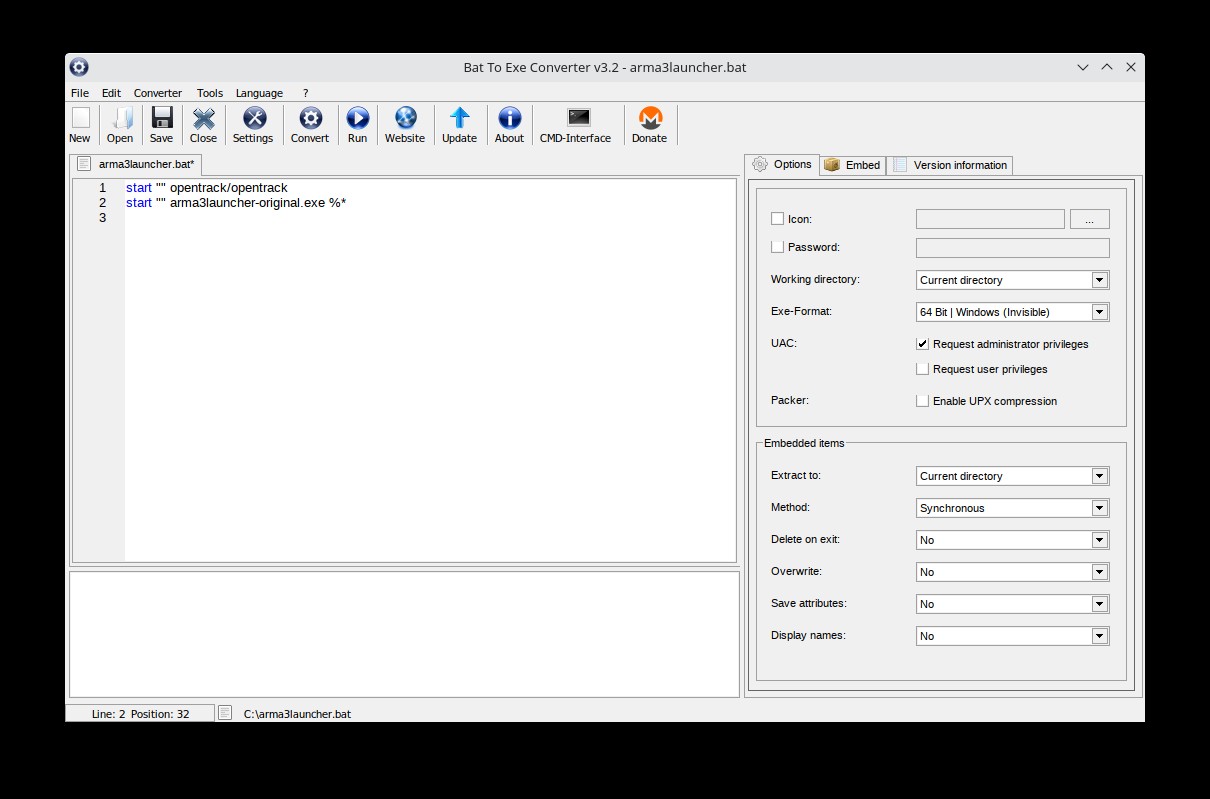
Leave a Reply