
Here is a guide for English version on apex legends where u can have japanese voice lines only
Be aware that this might get updated and i only know the steam version on how to do it. If the game ever gets the update the process must be repeated, more on that bellow
1st step
Right click on “Apex Legends” and click properties. Go under Language and pick “Japanese” and let the game update
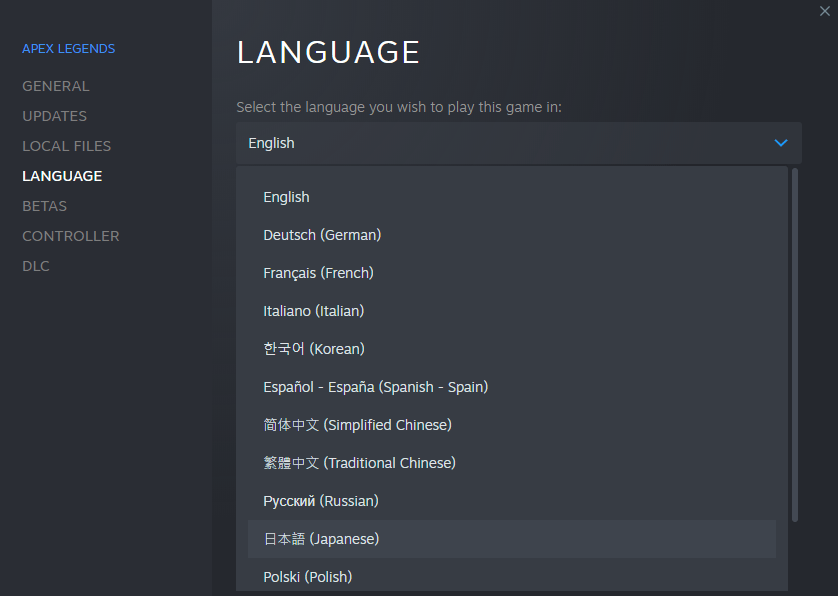
2nd step
After you download the files right click on your game and go to “Manage” and “Browse local files”
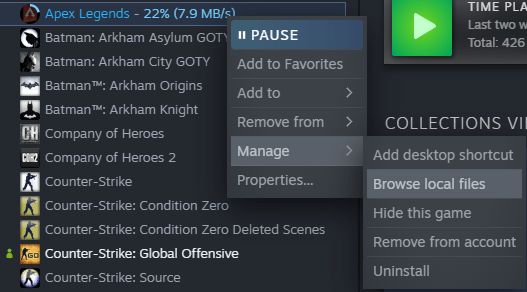
Then find the folder “audio” and then “ship” it should look like this
(Steam\steamapps\common\Apex Legends\audio\ship”
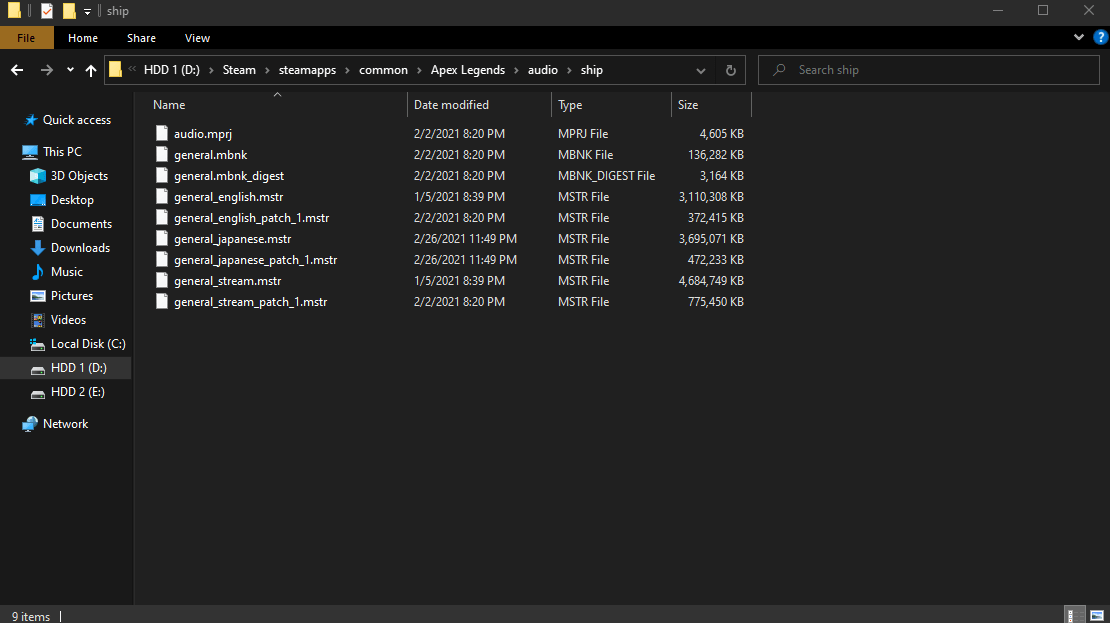
You should have 2 files with “japanese in the name” like
“general_japanese.mstr” and “general_japanese_patch_1.mstr”
3rd step
The next thing you have to do is rename the files. What im gonna do is add an “_” in front of both files so when u revert back to english language the verification of the files wont delete them.
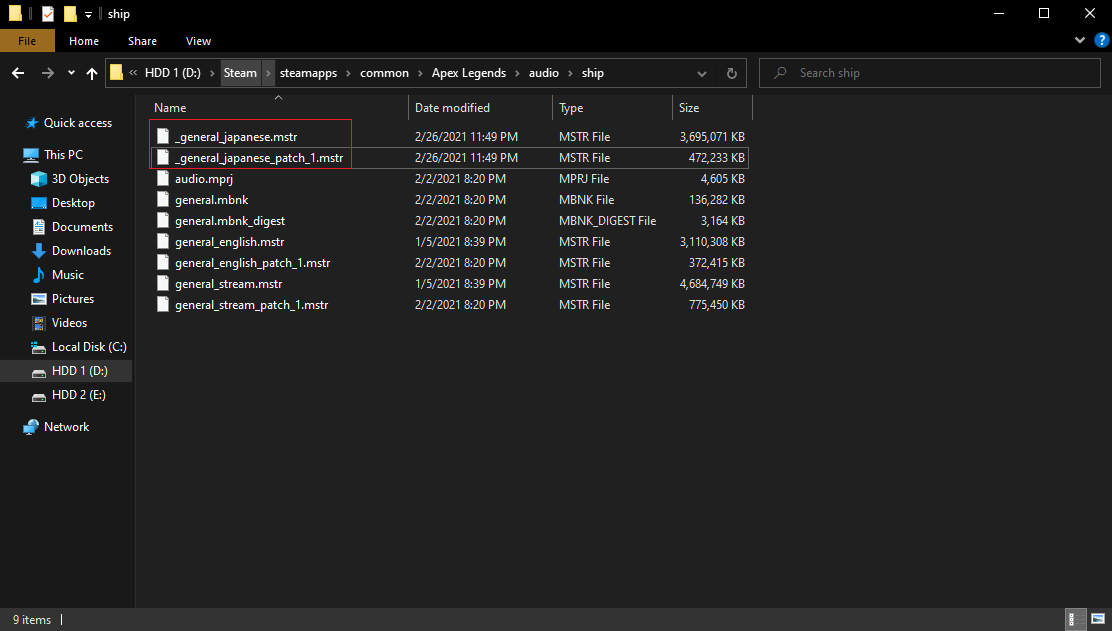
Switch back to english language under “properties > language”
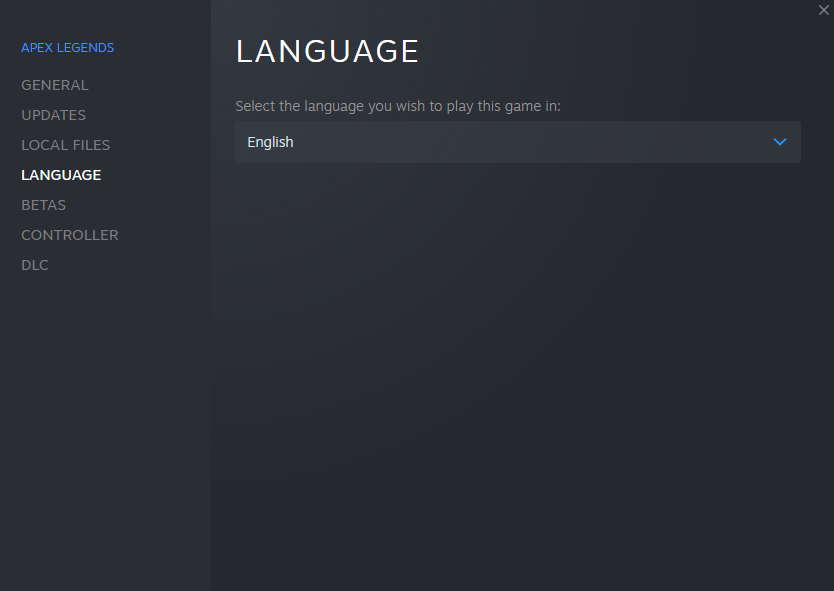
4th step
After the verification is done go back to the audio folder and remove the “_” in the beggining of the files so it looks like this
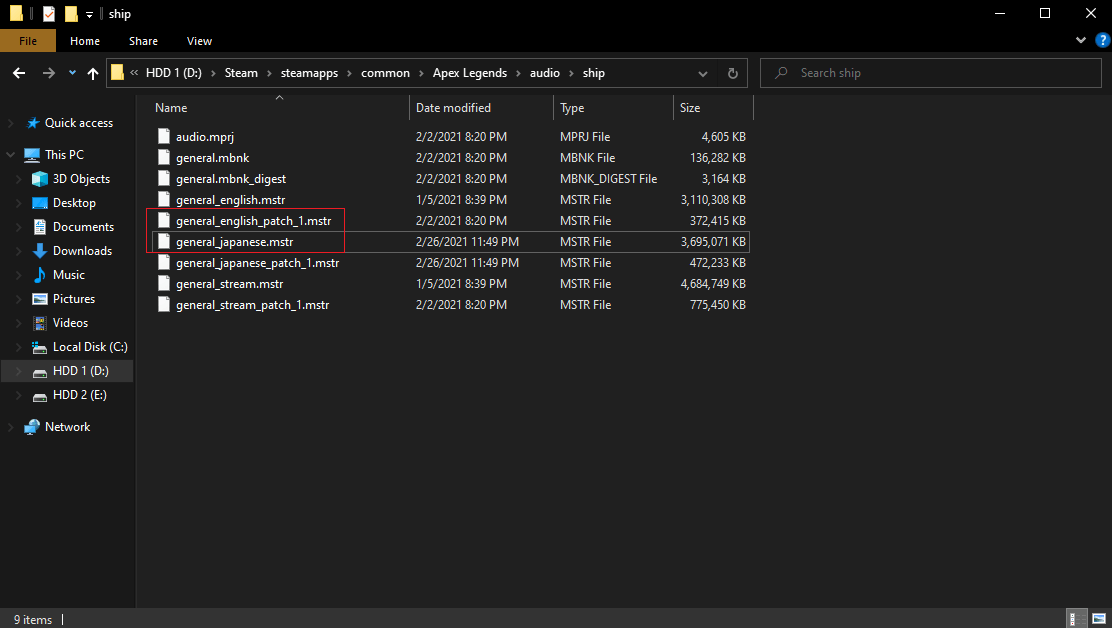
now right click on “Apex Legends” and go to “properties”
Under general go to “Launch options” and type “+miles_language japanese”
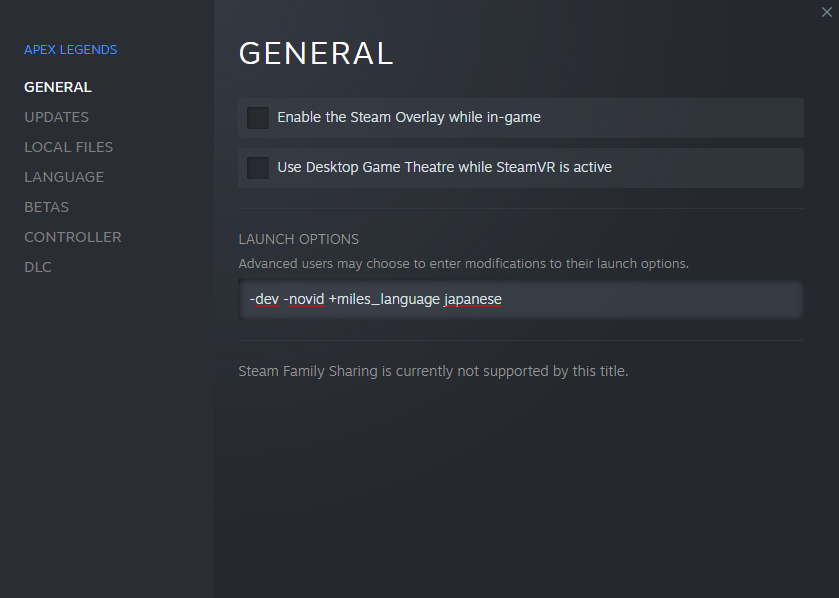
5th and FINAL step
Now when u run Apex legends the voice lines should be in Japanese but the UI and everything else should be in English. Keep in mind if the game receives an update u might have to repeat the process of updating the audio pack cause the game can keep crashing if you dont.
All you have to do is change the language back to “Japanese” let it update and then do the “_” process b4 turning back to english
Well thats all from me hope u enjoy the new voice lines cause i really like the japanese voice lines over the english ones GL & HF
This is all about Apex Legends – Japanese voice lines with English UI and Menu; I hope you enjoy reading the Guide! If you feel like we should add more information or we forget/mistake, please let us know via commenting below, and thanks! See you soon!
- All Apex Legends Posts List


That dosent fix it when turning it back ive tried that multiple times and now i get a language error when trying to run apex at all
same!!! Im probably going to contact support from respawn or EA themselves