
SIMPLE and QUICK

This PROCESS takes around 10 MINUTES and ALLOWS you to UNLINK your ORIGIN ACOUNT from your STEAM ACCOUNT. YOU can use this to SWAP ORIGIN ACCOUNTS incase you linked the WRONG ONE
HOW TO
1 – Visit https://help.ea.com/en/contact-us/ and LOG into your ORIGIN ACCOUNT

2 – Select ORIGIN
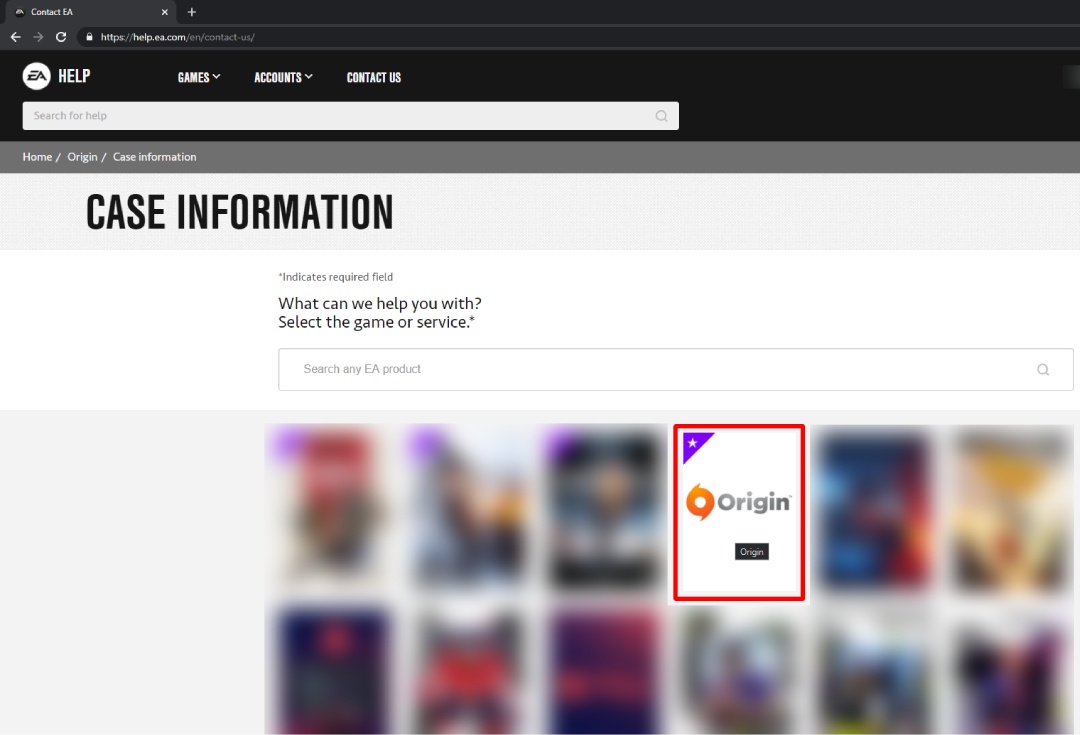
3 – Select PC > Manage my account > Manage account details > Other > Yes > Select contact option
4 – Scroll down to OTHER SUPPORT OPTIONS > CHAT, type in "i would like to unlink my origin account from my steam account" into SUBJECT, then click Request live chat

5 – Support person may ask to verify your account ownership with email codes and confirm that you want to UNLINK your ORIGIN ACCOUNT from your STEAM ACCOUNT
6 – They will unlink usually instantly.
You can RELINK the same account or use ANOTHER.
RATE 5 STARS and THUMBS UP if USEFUL
I hope you enjoy the Guide we share about Apex Legends – HOW to UNLINK your ORIGIN ACCOUNT from your STEAM ACCOUNT; if you think we forget to add or we should add more information, please let us know via commenting below! See you soon!
- All Apex Legends Posts List


Now you can unlink your Steam account directly on the EA website yourself. But does it wipe out all the progress?