
Do you prefer having auto-sprint on, but miss the the ability to walk and be more stealthy when enemies are nearby? Does it take you more than a second to select your desired healing item? Look no further! This guide will explain how to use custom keybinds to allow you to hold ‘shift walk’ and have a single key for shield batteries and cells for faster healing.
Beginner’s guide to setting up an autoexec.cfg
NOTE: You can skip this section if you already have an autoexec.cfg set up.
First and foremost, you need to create an autoexec.cfg file that will hold all your new keybinds.
To do this you want to open your games library in Steam. Right click Apex Legends and go to properties.
Next, copy and paste the following commands into your launch options:
-novid +exec autoexec
Now we want to create the actual autoexec.cfg file itself.
While you’re still in properties select LOCAL FILES and click the BROWSE button.
A window will pop up, and you should see a folder called cfg.
Open the cfg folder and once you’re in it right click to create a new text document or wordpad file.
Make sure your “File Name Extensions” are turned on otherwise you won’t be able to change the file type.
Rename the New Text Document.txt to autoexec.cfg
It should look like this:
…And finished! Now you’re ready to add your new keybinds and any other console commands.
How to ‘Shift Walk’
Do you prefer having auto-sprint on, but miss the the ability to walk and be more stealthy when enemies are nearby?
Add the following commands to your autoexec.cfg
// SHIFT WALK: Allows you to hold shift to walk while auto-sprint is turned on.
// NOTE: "+variableScopeToggle" is added so you can still adjust your zoom while in ADS.
bind_US_standard "LSHIFT" "+walk; +variableScopeToggle" 0
player_setting_autosprint "1"
This will allow you to hold Shift to walk whenever you feel like it.
NOTE: Shift will still be used to change your optic scope, but the in game hint will show up as blank.
How to ‘Fast Battery and Heal’
The difference between winning or losing a duel is often decided by whether or not you can get a heal off in time. So you’ll want to be able to quickly restore your shields or heal up without fumbling around with your controls.
The keybinds below will allow you to use a single key for both a shield battery and cell, and another key for the med kit and syringe.
Add the following commands to your autoexec.cfg
// SHIELDING: Holding the z key will prioritize shield batteries but will use a cell if you carry none, the opposite is true for tapping.
// PHOENIX KIT: Tap x to use a phoenix kit.
// HEALING: Holding the c key will prioritize med kits but will use a syringe if you carry none, the opposite is true for tapping.
bind_US_standard "z" "use_consumable SHIELD_LARGE; use_consumable SHIELD_SMALL"
bind_held_US_standard "z" "use_consumable SHIELD_SMALL; use_consumable SHIELD_LARGE"
bind_US_standard "x" "use_consumable PHOENIX_KIT"
bind_US_standard "c" "use_consumable HEALTH_LARGE; use_consumable HEALTH_SMALL"
bind_held_US_standard "c" "use_consumable HEALTH_SMALL; use_consumable HEALTH_LARGE"
How to use the keybinds:
Tapping z = Shield Cell
Holding z = Shield Battery
Tapping z but no cell = Shield Battery
Holding z but no battery = Shield Cell
Tapping x = Phoenix Kit
Tapping c = Syringe
Holding c = Med Kit
Tapping c but no syringe = Med Kit
Holding c but no med kit = Syringe
NOTE: Be sure to change your ultimate keybind to something else (I use T) or change the keybinds listed to your own preference.
Now you can deal with all those pesky Bampots!
This is all about Apex Legends – How to Auto Sprint and fast heal keybind config guide; I hope you enjoy reading the Guide! If you feel like we should add more information or we forget/mistake, please let us know via commenting below, and thanks! See you soon!
- All Apex Legends Posts List


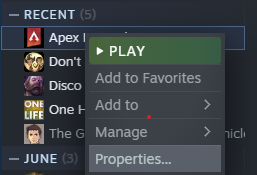
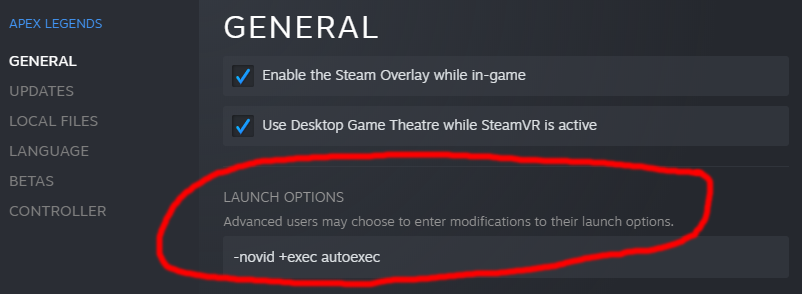
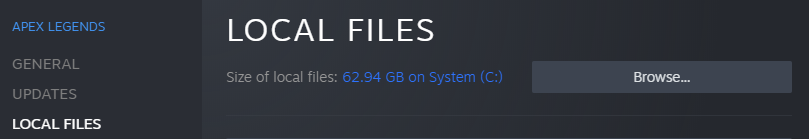
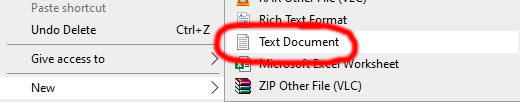
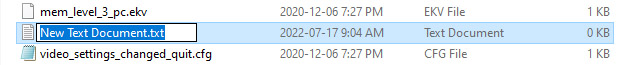
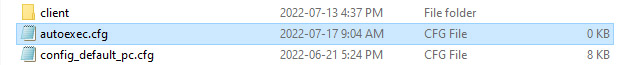
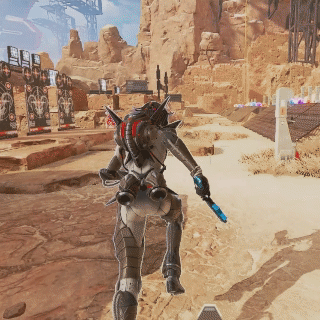


Leave a Reply