
All settings work and help to improve performance and increase FPS in the game
Optimizing Windows
I think if you already wanted to play apex or other demanding games before, then you have already tried to optimize Windows, but if you have not done so, then it is better to watch this video.
Launch Options
These are the launch options that I’m using:
+exec autoexec -refresh 75 -dev -console -preload -threads 4 -forcenovsync -fullscreen -high
________________________________________________________________
+exec autoexec | This is used to load a custom config that we’ll use later.
-refresh XX| This forces the refresh rate to whatever you set “XX” to.
-dev | No impact on performance, this enable the console in certain Source Engine games but I haven’t been able to find a benfit from enabling this yet.
-console | Same as -dev
-preload | Preloads various game assets at the start of the game, this can increase performance (this may cause stuttering on certain systems.)
-threads XX| Although Apex Legends uses all threads it can by default, you can force a specific thread count with this.
-forcenovsync | Disables VSync
-fullscreen | Forces fullscreen, for some reason I couldn’t get my game to go into fullscreen.
-high | Attempts to set the game’s priority to “high” for Windows resources, we’ll use a different tweak later on, wich will 100% force this.
Autoexec
To create a file “autoexec.cfg” you need to go to the following path:
Origin:
- \Origin Games\Apex\cfg
Steam:
- \SteamLibrary\steamapps\common\Apex Legends\cfg\
I will create “autoexec.cfg” on the example of Steam
When you entered the cfg folder, right-click with the mouse, and create a text document and call it “autoexec.cfg”
Open the file with a text editor like Notepad++ and paste this in there:
- static_shadow 1
- static_shadow_res 0
- mat_disable_bloom 1
- mat_specular 0
- mat_bumpmap 0
- r_dynamic 0
- mat_letterbox_aspect_goal 1.33
- mat_letterbox_aspect_threshold 1.33
Video config
We go along the following path: C:\Users\USER\Saved Games\Respawn\Apex\local
Find the file: “videoconfig”
Copy and paste everything that is under the link into this file: https://pastebin.com/x3CMkVSZ
Nvidia Inspector
Download the Nvidia Inspector program ( I think you know how to use a search engine:) )
________________________________________________________________
We go into the program and click on the button that is circled in red
________________________________________________________________
________________________________________________________________
Next, in the “profiles” tab, look for the Apex Legends profile and then set it like mine
The higher the LOD Bias value (+3 max), the worse the texture.
Graphics settings
We put these settings:
Display mode: Full Screen
- Aspect Ratio: 4:3
- Resolution: 1024×768
- V-Sync: You can turn this off
- Anti-Aliasing: This one boils down to personal preference, but the most optimized choice is to make sure it’s turned off
- Texture Streaming Budget: You want to go lower on the spectrum, especially if you’re already experiencing graphical problems. For those with a higher quality graphics card, you can keep it closer to the medium setting
- Texture Filtering: Bilinear
- Ambient Occlusion Quality: Disabled
- Sun Shadow Coverage: Low
- Sun Shadow Detail: Low
- Spot Shadow Detail: Off
- Volumetric Lighting: Disabled
- Dynamic Spot Shadows: Disabled
- Model Detail: Low
- Effects Detail: Low
- Impact Marks: Low
- Ragdoll: Low
Conclusion
As a result, you will be able to play Apex Legends, but …
your game will look something like this xd
________________________________________________________________
This is all about Apex Legends – Best Settings For Low-End PC; I hope you enjoy reading the Guide! If you feel like we should add more information or we forget/mistake, please let us know via commenting below, and thanks! See you soon!
- All Apex Legends Posts List


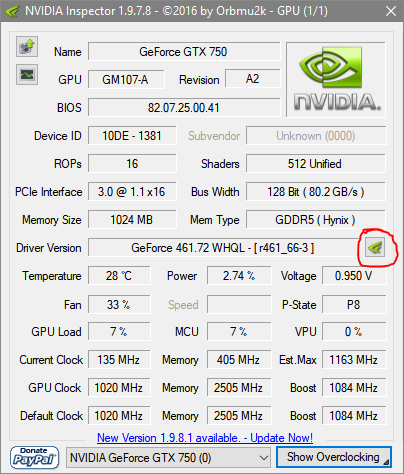
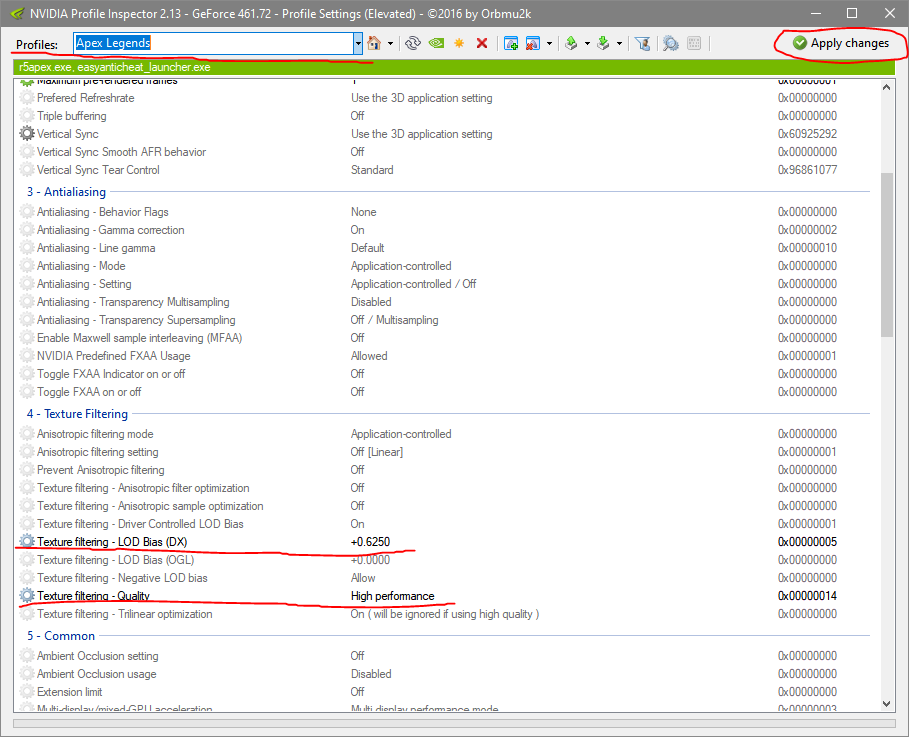


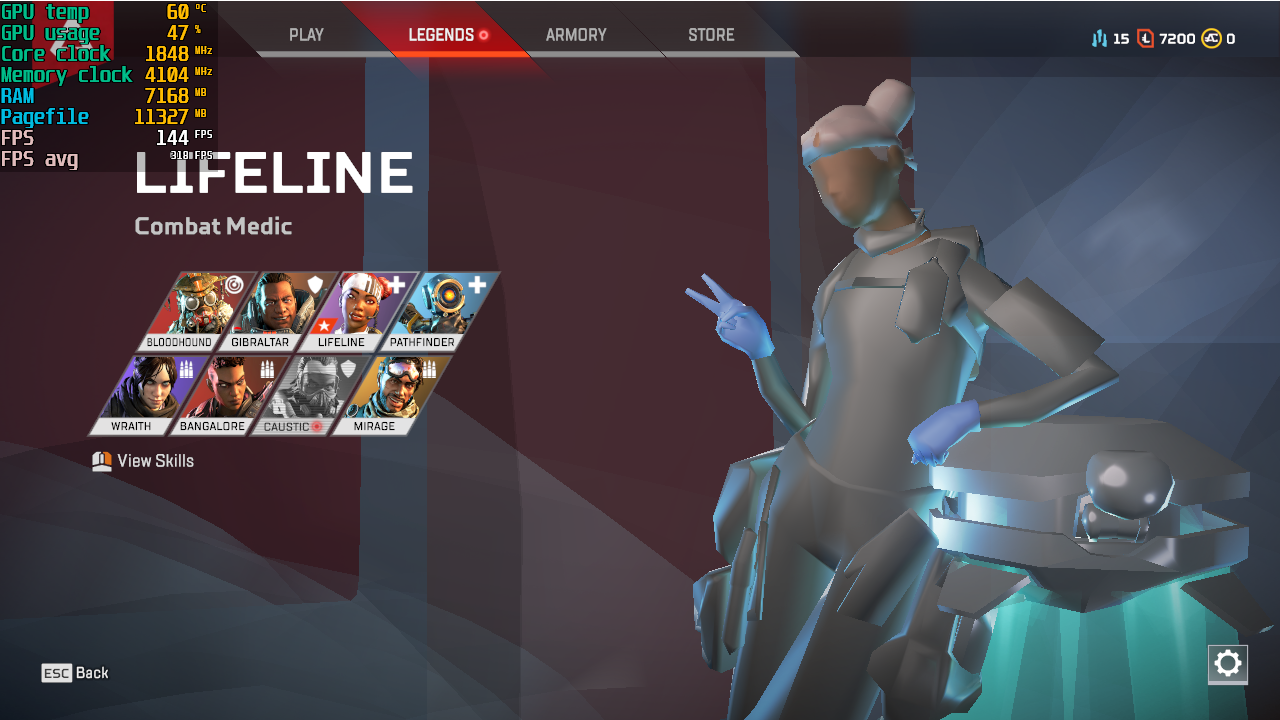
Leave a Reply