
How to disable the vignette effect (makes the edges of your screen dark).
Step 1
Vignette darkens the edges of your screen, no matter where you’re looking. In my opinion, it’s very annoying, so I found a way to disable it.
First, make sure the game isn’t running.
Open File Explorer and paste the following line into the address bar:
%LOCALAPPDATA%\Endeavor\Saved\Config\WindowsNoEditor
If for some reason you cannot figure out how to do this, just follow this folder structure:
C:\Users\YOUR USERNAME\AppData\Local\Endeavor\Saved\Config\WindowsNoEditor
Step 2
You should see an “Engine.ini”
Open it with the text editor of your choice (Notepad/Notepad++/etc.)
Add the following lines to the bottom of the file:
[SystemSettings]
r.Tonemapper.Quality=0
Save the file, start the game back up, and enjoy being able to actually see around you without artificial darkness!
Comparison
Here’s a gif comparison of vignette on vs. off:
This is all about Aliens: Fireteam Elite – How to disable the vignette effect; I hope you enjoy reading the Guide! If you feel like we should add more information or we forget/mistake, please let us know via commenting below, and thanks! See you soon!
- All Aliens: Fireteam Elite Posts List


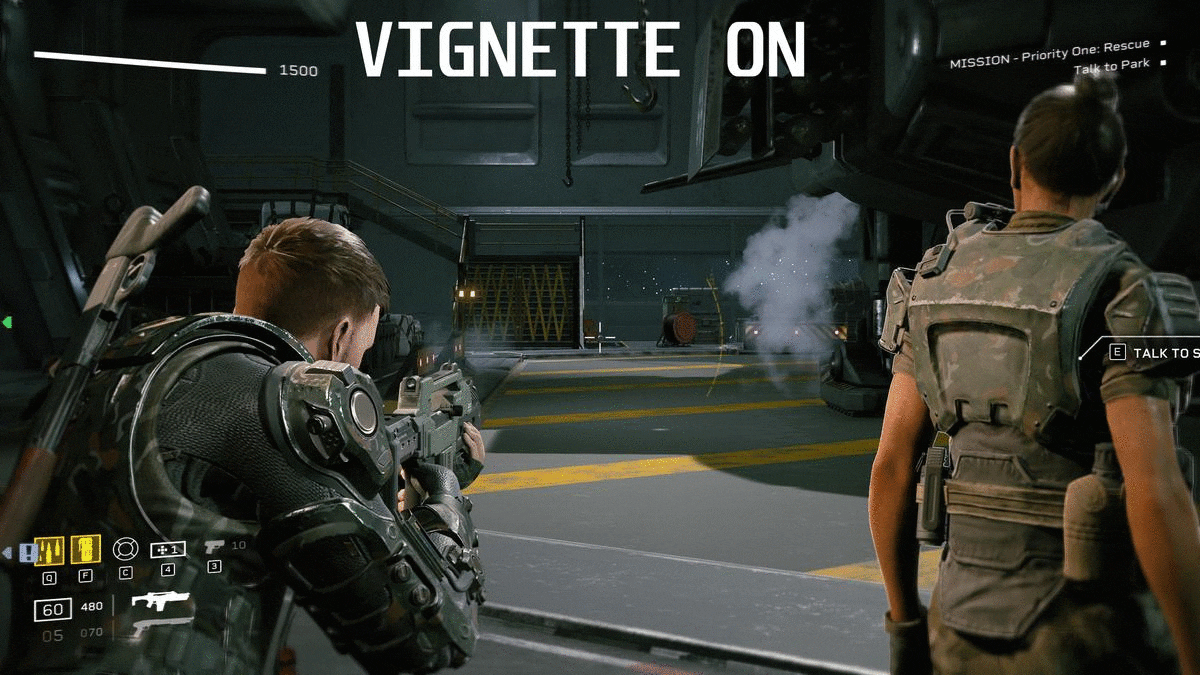
Leave a Reply