
– Enhanced graphics through .ini tweaks increasing graphical detail further than in game settings
– Increased corpse limit so dead enemies and gore remains visible for extended periods of time
– Unreal Engine unlock tools for a range of options such as debug / free camera and HUD toggle for screenshots, the ability to pause the
game and more.
– Correct FOV fix which no longer results in large bullet spread from higher FOV values
AND Smarter bots!
Intro
Enhanced Graphics
Credit to Xayjyn (nexusmods)
https://www.nexusmods.com/aliensfireteamelite/mods/1 – [nexusmods.com] (download here)
Install – Drop into DRIVE\Users\NAME\AppData\Local\Endeavor\Saved\Config\WindowsNoEditor
Overwrite when prompted to.
Note – some of your in-game video settings will change after replacing the files, change these to your preferred settings in game after installation.
Increase Corpse Limit, Smart bots, FOV & Bullet Spread Fix
credit gladias9 (nexusmods)
Grab the files here – https://www.nexusmods.com/aliensfireteamelite/mods/2?tab=files – [nexusmods.com]
Install:
Place .paks into [GAME]\Endeavor\Content\Paks\~mods folder
you must create a folder inside “Paks” named “~mods”
(FOV includes bullet spread fix)
Increased Corpse Limit
Camera Distance & FOV fix
Unreal Engine Unlock Tools (Free Camera, Game Pause, Toggle HUD)
Download the files here – https://framedsc.github.io/GeneralGuides/universal_ue4_consoleunlocker.htm – [github.io]
Install
Create a folder on your desktop. Drop the files and EXE included in the folder.
Boot the game up, load the EXE and inject into Endevor.exe (as the game is running)
Enable Console
To enable the console in game press ~ (tilde key) once you have injected into the EXE.
Free Camera
For free camera type into console “enablecheats 1” and hit enter, then type “toggledebugcamera” in order to move the camera around freely and take screenshots.
Toggle HUD
You can set a keybind for toggling the HUD in game, check the keybindings within the tool for the default binding, you can change this.
You can find a range of options within the tool itself and the keybindings to use them.
More information can be found herehttps://framedsc.github.io/GeneralGuides/universal_ue4_consoleunlocker.htm#the-built-in-free-camera – [github.io]
https://framedsc.github.io/GeneralGuides/index.htm – [github.io]
Hope you enjoy the Guide about Aliens: Fireteam Elite – Best Settings Config + FOV + Increased Corpse Limit + Tools, if you think we should add extra information or forget something, please let us know via comment below, and we will do our best to fix or update as soon as possible!
- All Aliens: Fireteam Elite Posts List


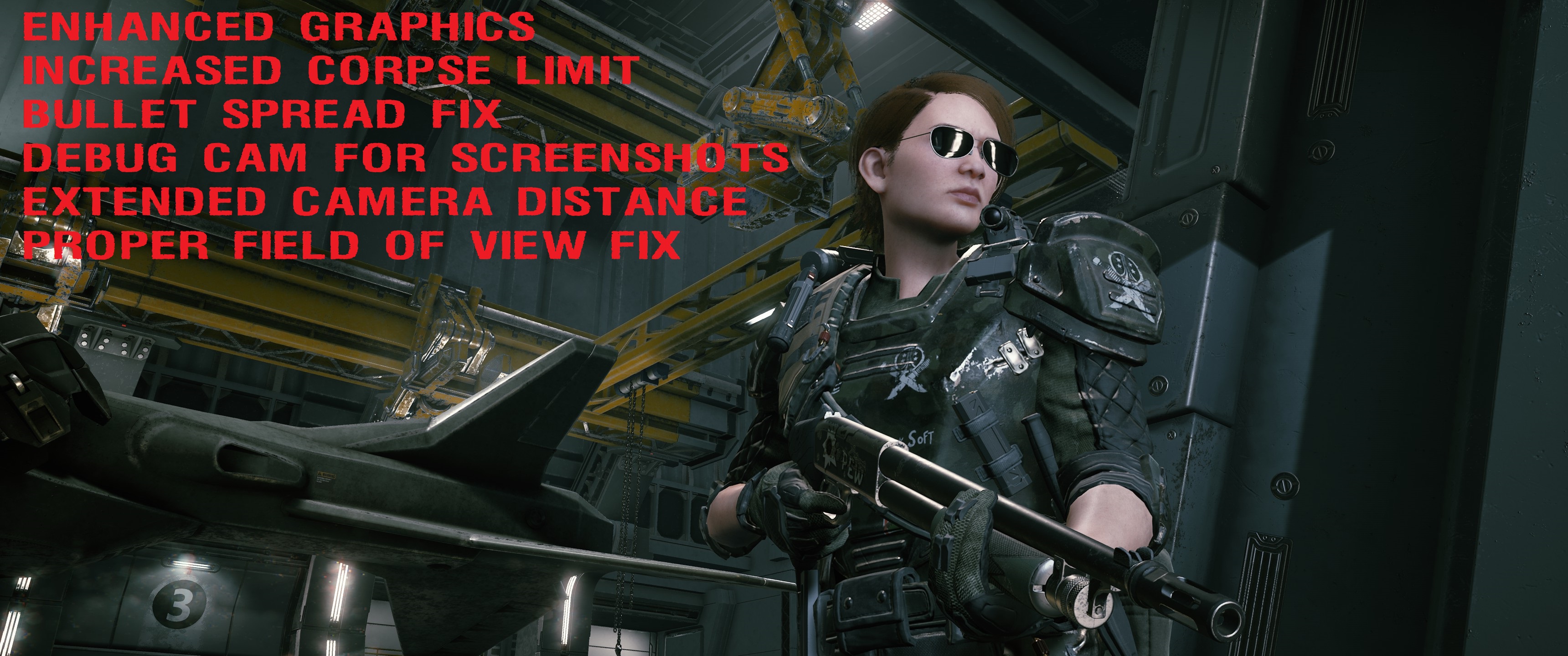









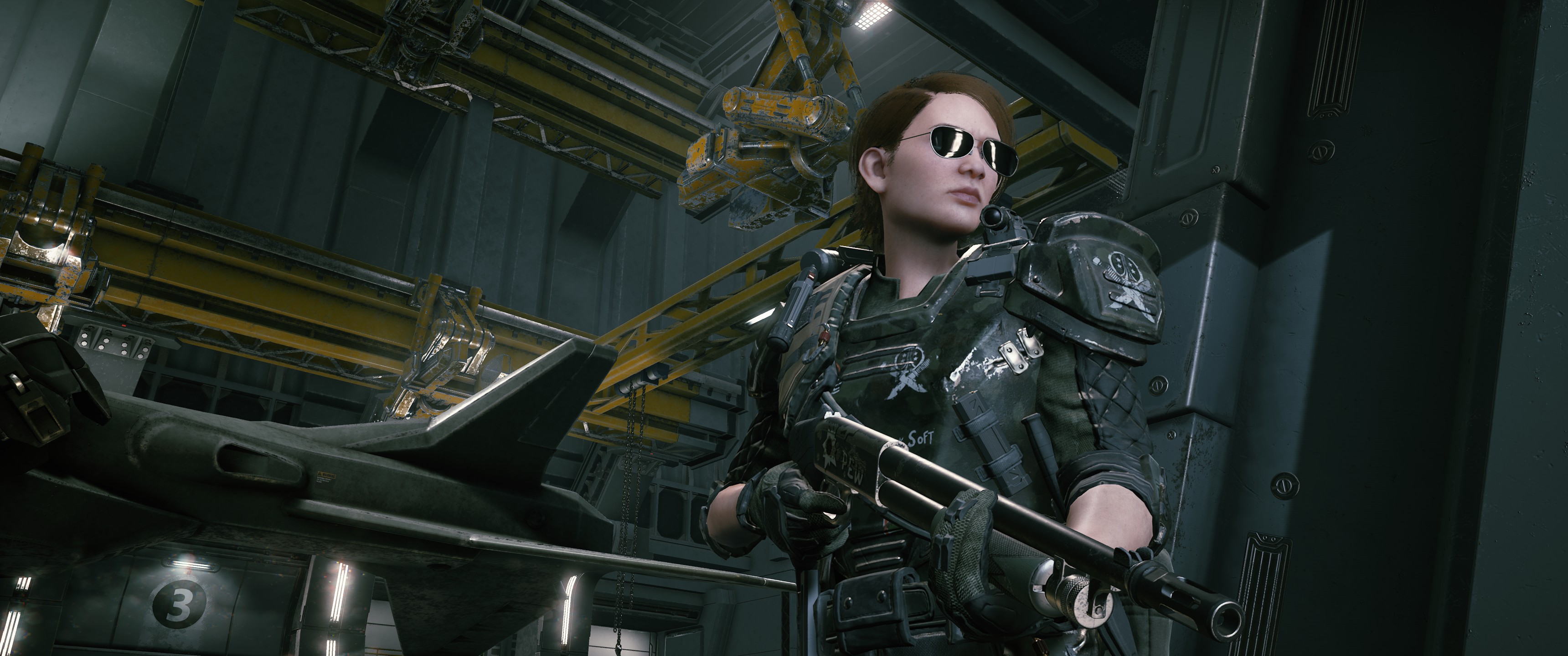



Leave a Reply