
Welcome to Alien: Isolation – Animated art install directory guide.
This guide will show you how to repair the broken one and how to use it. In the game’s installation directory, SEGA included animated art for banners and covers.
How to
The animated artwork can be found in your install directory, eg:
C:\Program Files (x86)\Steam\steamapps\common\Alien Isolation\Extras
Right-click the banner or cover of alien isolation in your library and choose “Set custom artwork” or ‘Set custom background”.
Navigate to the directory above and select your artwork.
SEGA noted that this artwork was added in updates:
https://store.steampowered.com/news/app/214490/view/2198263022923089788 – [steampowered.com]
https://steamcommunity.com/app/214490/discussions/0/2265817017317930709/ – [steamcommunity.com]
Use 01-SPACE.jpg banner
The banner 01-SPACE.jpg is not working, you may notice. This is because the file size is more than 100MB, which is much larger than what steam normally allows.
It will work if you place 01-SPACE.jpg under your user data.
Directory is:
C:\Program Files (x86)\Steam\userdata\<user-id>\config\grid
What is my user ID>?
If you only have one steam user on your computer, it is likely that you only have one. If not, as long as your account number doesn’t exceed 100, your user id folder will be easy to locate.
C:\Program Files (x86)\Steam\userdata\
If you’re still unsure use
https://www.steamidfinder.com – [steamidfinder.com]
Search for your username to view your “Steam3 ID”, or “AccountID”.
Previews
Hope you enjoy the Guide about Alien: Isolation – Animated art install directory guide, if you think we should add extra information or forget something, please let us know via comment below, and we will do our best to fix or update as soon as possible!
- All Alien: Isolation Posts List


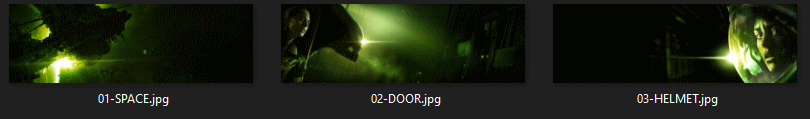
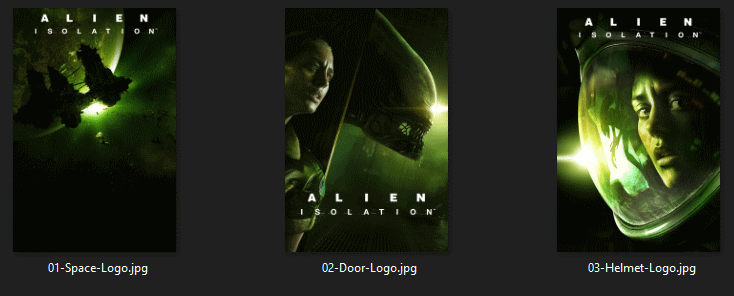
Leave a Reply