
This is a guide to make an airline and GA ONLY.
If it is popular then I will make shops/cafes but not at the moment.
This guide is for WINDOWS USERS. I am using windows 11 but 10 should work fine.
Setup of the Infrastructure around modding.
First go to https://drive.google.com/drive/folders/1rsX8vcn7JkyKxSB9KByCbUBsrEL___NT – [google.com] and press DOWNLOAD ALL.
Move it from the downloads folder to C:\Users\SEE BELOW\AppData\Roaming\Apoapsis Studios\Airport CEO\Mods
SEE BELOW = This is the special code-thing you can find at the top of your file explorer when you double click it. It is where the red splodge is, Mine is covered up for my privacy. CLICK TO ENLARGE
I suggest making a shortcut to the MODS folder as it is a pain to find.
Making the base mod.
EXAMPLE MOD: Rename to the name of your new mod and open.
Open ModData with notepad or similar.
Change “Example mod” to the name of your mod. Leave name and the “s.
Change “This mod is an example” to a short description of your mod. Leave description and the “s.
Change “Frederik” to your STEAM USERNAME. Leave author and the “s.
Remember to save!
Open ‘Icon.png’ with Paint 3D or similar.
Edit the image to your liking – this will be the photo everyone sees on the workshop!
FOR THIS GUIDE:
This is the removal of things you don’t need for this tutorial.
Delete ‘Products’
Open the ‘Companies’ folder and delete ‘ShopFranchises’ and ‘FoodFranchises’
Open the ‘Airlines’ folder and delete ‘Example Eastern Airline’ and ‘Example Vintage Airline’
Make an AIRLINE
Rename the ‘Example Airline’ folder to your airline’s name and open it.
Go RIGHT TO THE BOTTOM of the folder and open ‘Mod’ with notepad or similar.
Change ‘name’ to your airline’s name. Change ‘description’ to a short description of your airline. Change ‘CEOName’ to the airline’s CEO’s name. Change ‘flightPrefix’ to a shortening of your airline’s IATA code (basically two (or more in ACEO if you feel like it) letters that refer to the airline. Easyjet’s is EZ so it can be simple. Make sure all of the things you changed still have their “s.
Mini explain time
Ok, explain time. Fleet is the planes that your airline flies. In ACEO you need to specify them. They have their own livery folder, which we come to later and they are in the main airline .json file.
More doing stuff
Remove the little airplane names until you have the ones you need. If you don’t know what any of them are, pick a few good looking ones. 1900D is the only one I will use, to speed up this guide, you can use any combination*. The names all need commas after them except the last one. Ignore the things after that, I don’t have time to explain.
Remember to save!
Back in the Airline folder, make sure you have ONLY the planes you have in the Mod.json file. This could take a lot of deleting**.
Open ‘Logo.png’ with Paint 3D or similar and edit as you wish.
Open ‘Logo_Inv.png’ with Paint 3D or similar and edit as you wish. A Logo_Inv should be a simplified version of your previous logo.
See PLANE DESIGNING to start designing your planes!
*If you plan to use CONCORDE of the TU-144 you need to download the FREE supersonic DLC.
**It took my computer about 10 seconds to move all the files!
Make a GA FLEET
BETA
Read Make an AIRLINE first.
First, rename ‘Example GA’ to ‘GA’. Open the folder.
Go into the ‘Mod.json’ and make sure it looks like this:
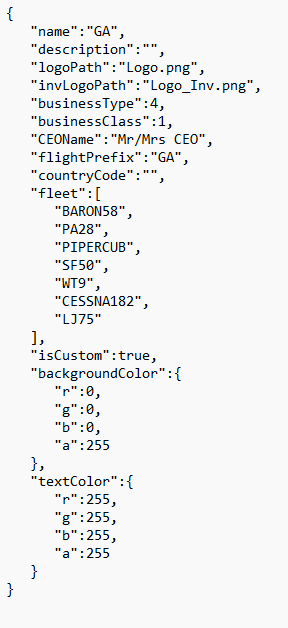
Edit your liveries as wished. You can of course edit your fleet – see the Explainy Bit above.
Designing Planes!
This is the easy bit
First, open the folder of the plane that needs designing.
Open the .png file with PAINT3D or similar
Edit as required
Remember to save!
Repeat with all needed planes!
DESIGNING TIPS:
– Who are you?
– What is the plane doing?
– MAKE IT COLOURFUL, MAKE THEIR EYES POP!
Activating the mod
Open Airport CEO and open the MODDING section.
Find your mod under NATIVE MODS. Press the grey square and there will be a tick. Congrats – your mod is active!
Before
After
About THE WORKSHOP
One of the great features of STEAM is the Workshop. This is where people ‘exchange*’ mods, and you probably will have imported one if you are reading this. Otherwise, don’t worry!
*By exchange I mean people publish as well as import.
How to upload to THE WORKSHOP
How to activate your mod ctd.
Press on the uploading button to upload to the Workshop.
Find your mod on the workshop:
Click on WORKSHOP
Hover over YOUR FILES and click on FILES YOU’VE UPLOADED.
You should see your mod there. It may take up to TEN minutes to appear.
CONCLUSION
– Has this guide helped you?
– Is there a mod you have made and would like me to see?
– Can the guide be clearer?
Please say in THE COMMENTS and I will do my best!
~ Wigg011
This is all about Airport CEO – How to Make Basic Mod & Script Tutorial Guide; I hope you enjoy reading the Guide! If you feel like we should add more information or we forget/mistake, please let us know via commenting below, and thanks! See you soon!
- All Airport CEO Posts List


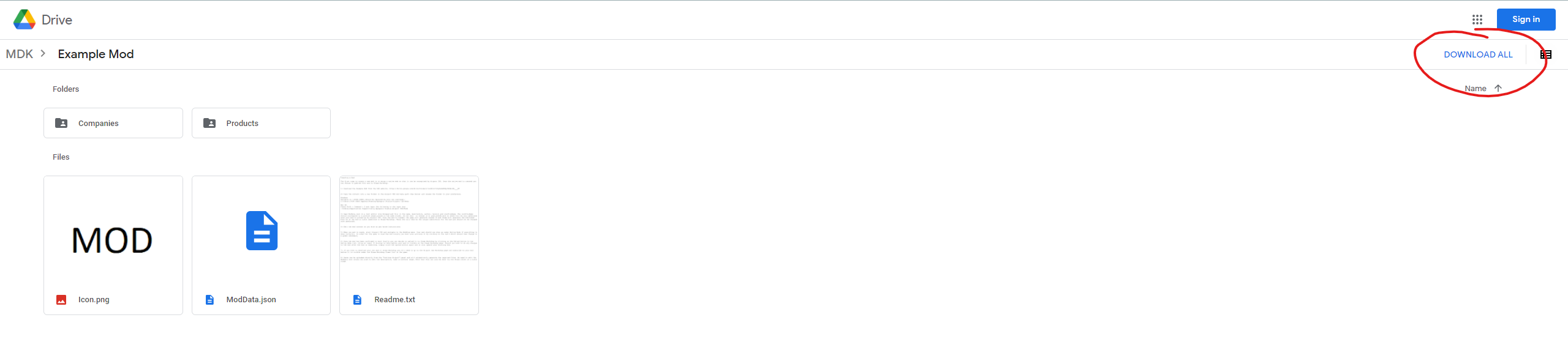
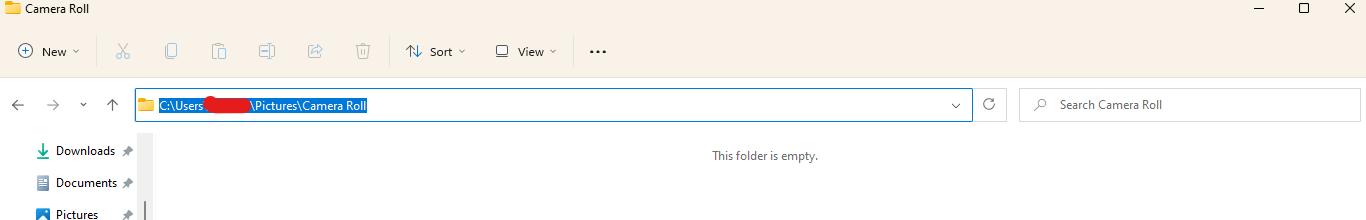
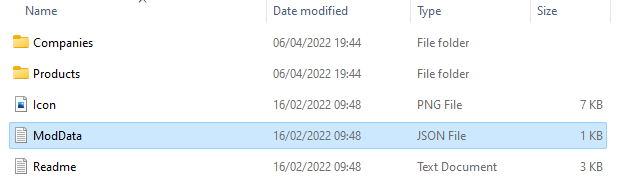
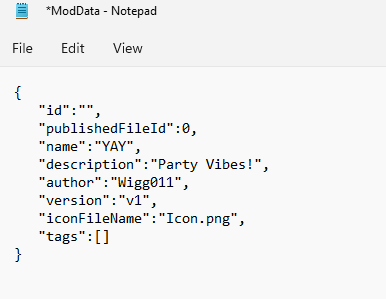
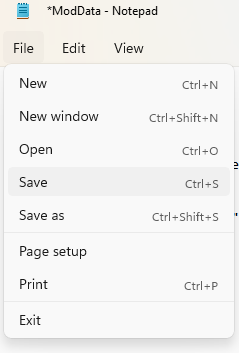
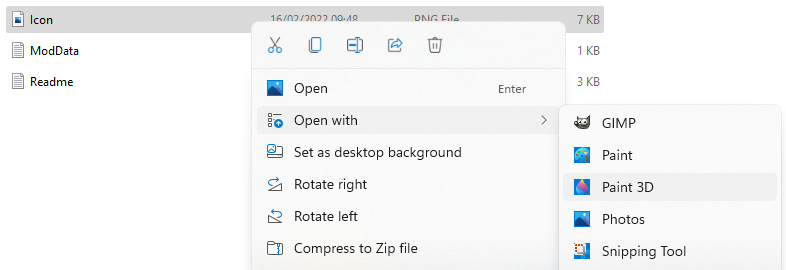
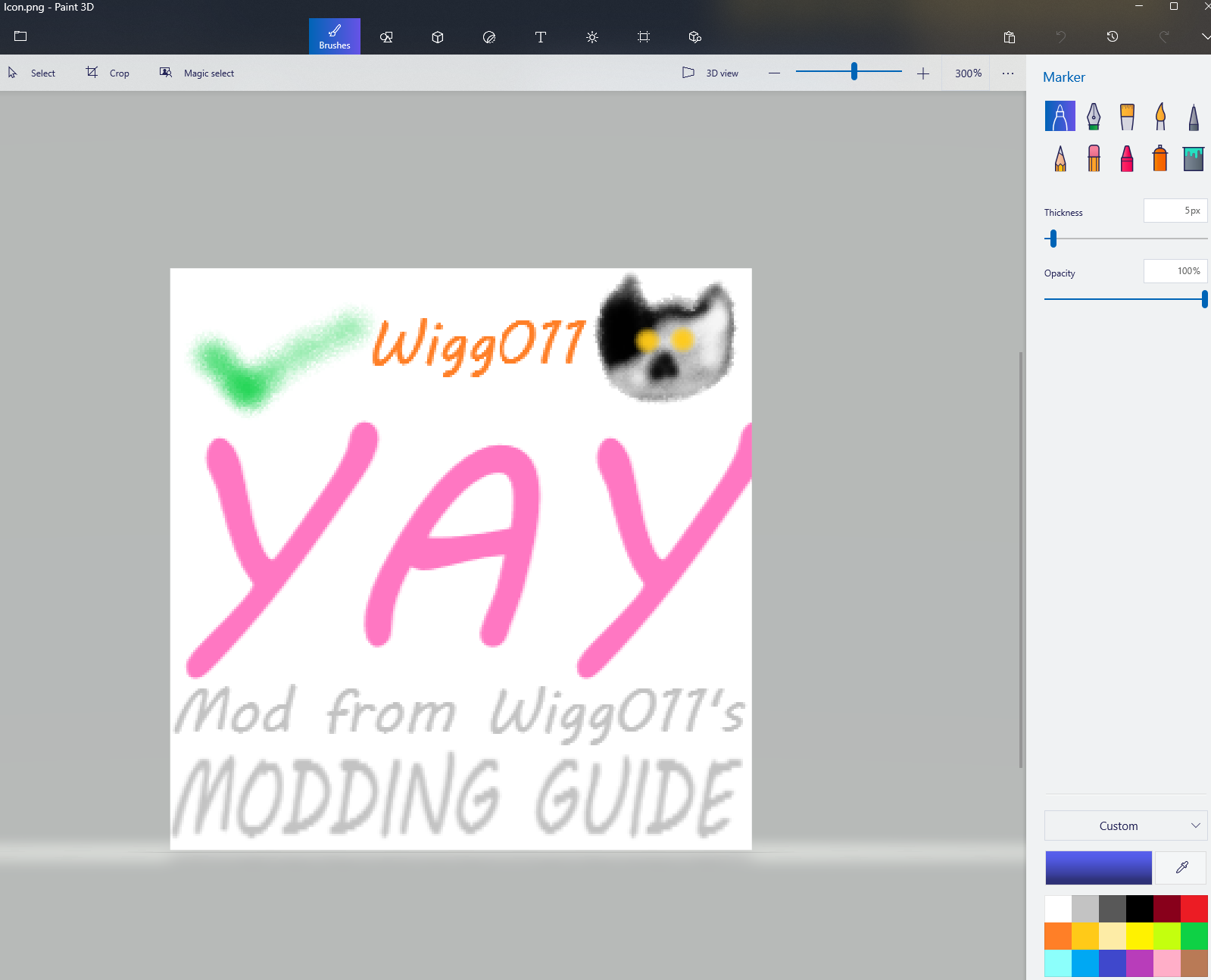
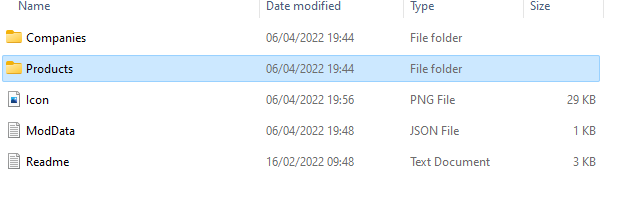
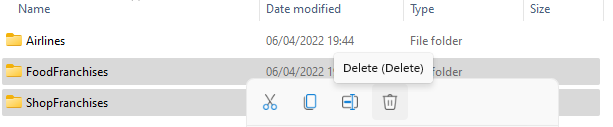
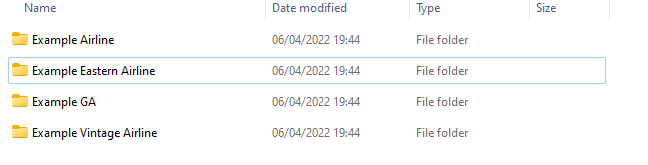
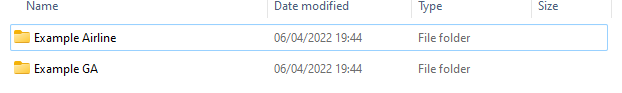
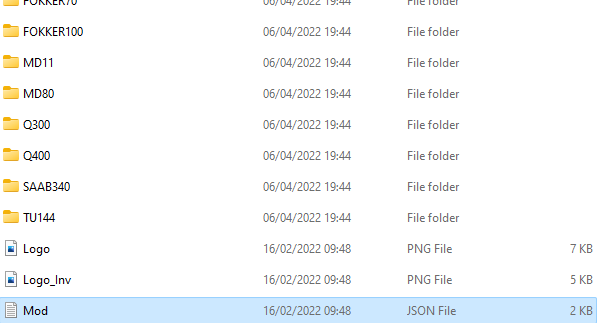
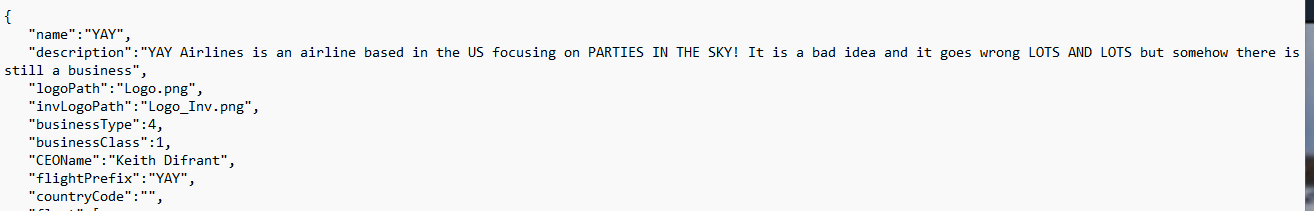
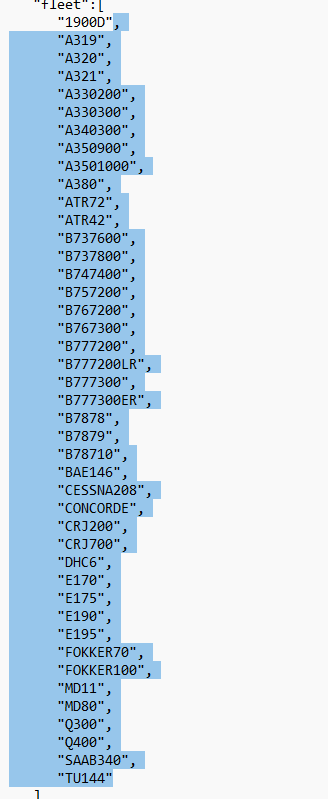
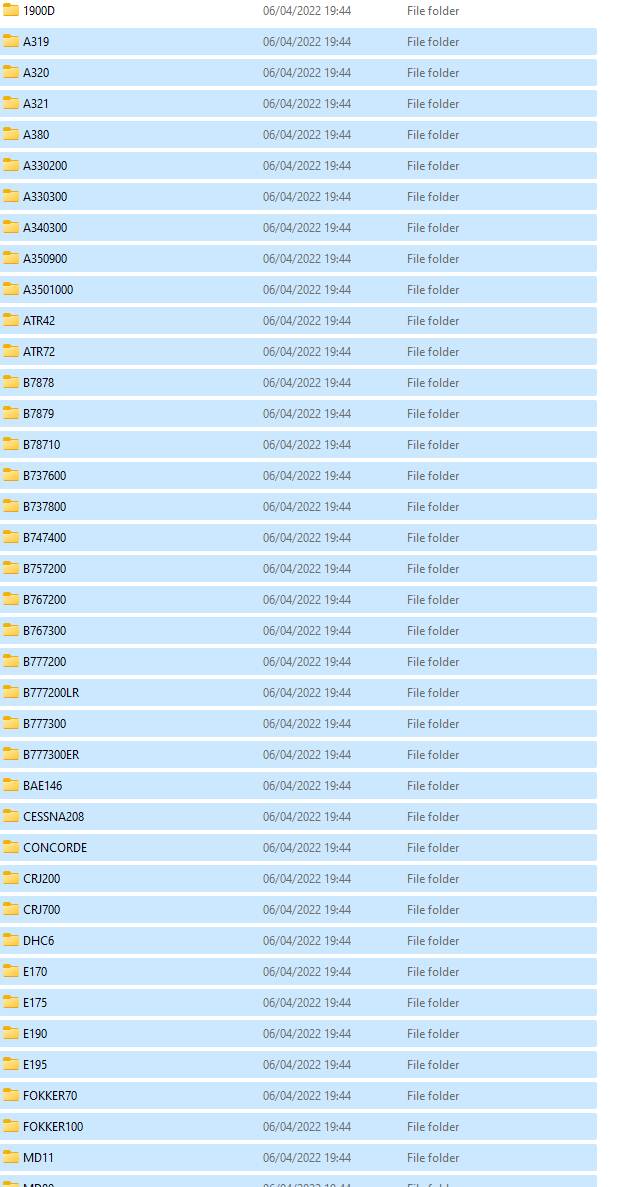


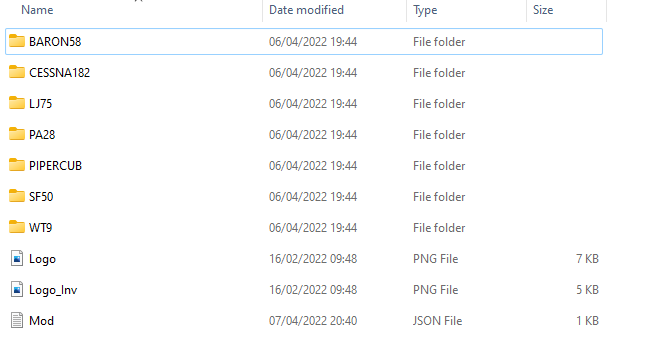
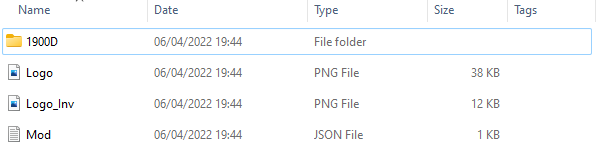
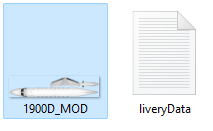
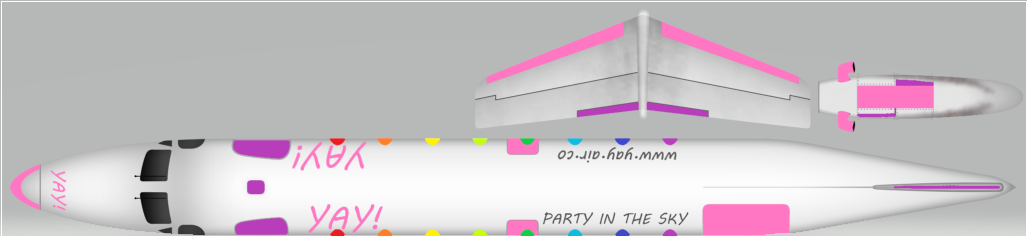
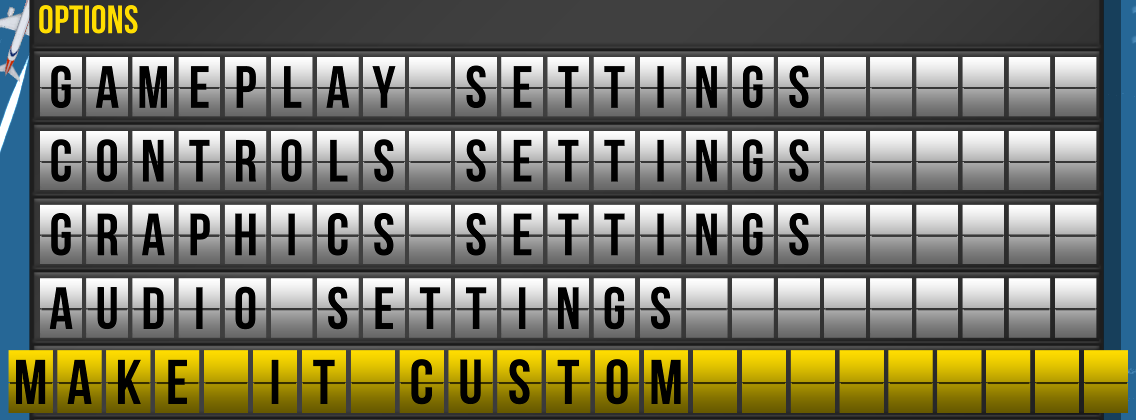



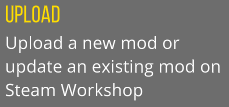
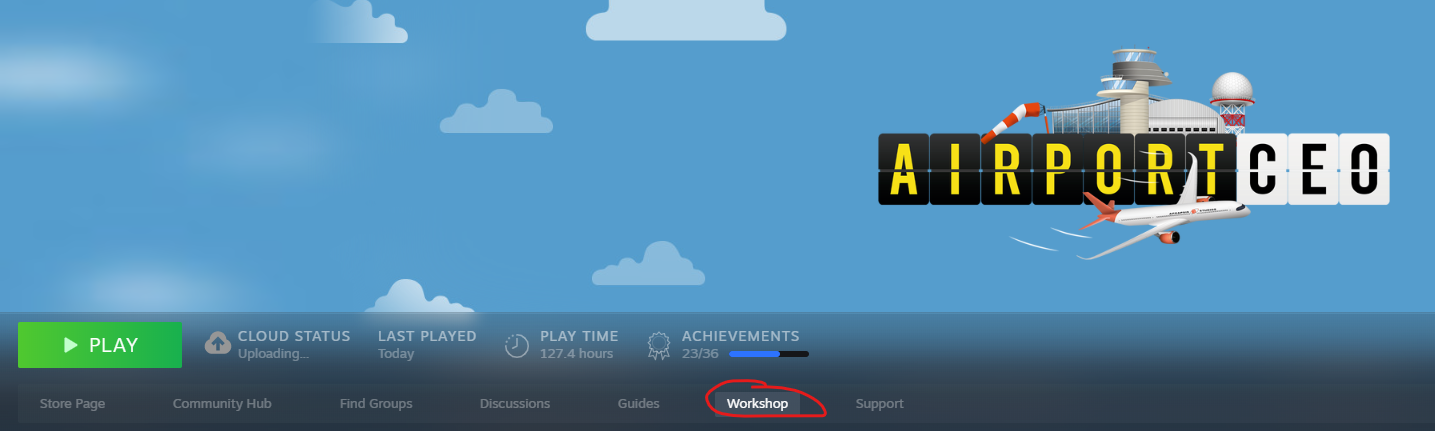
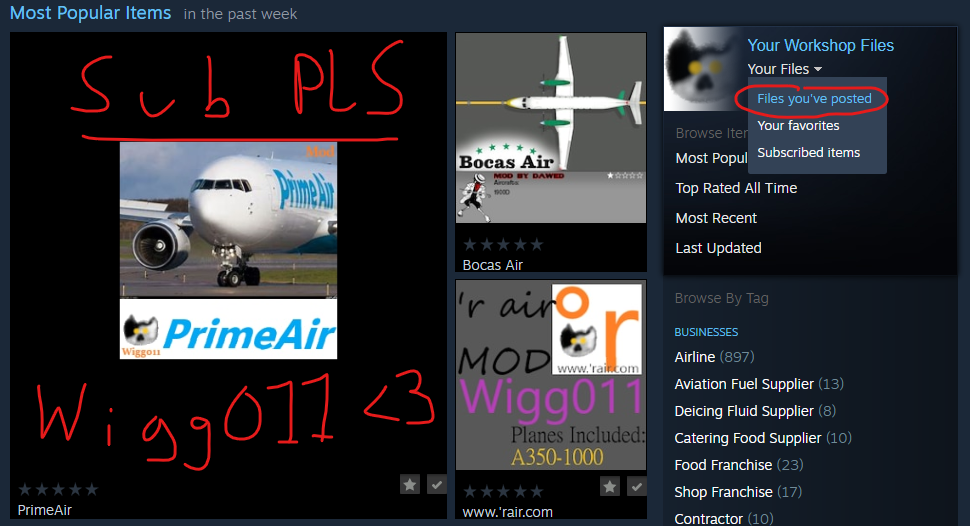
Leave a Reply