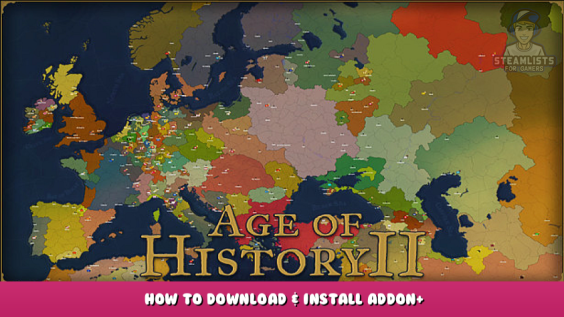
If you want Addon+, Addon+ 1.4.1 is what i use. Also go to War Masters video for help. I just made this in case.
The Start
Hello, comrade! Heres what you might want in the game: Better Terrain, More ideologies, A flag wave thing on your flag, and many others. Now you can! With Addon+, you can have way more stuff! Note: I use 1.4.1, and i say to use that so i send the link.
Also, here is the link for downloading it:
http://www.ageofcivilizationsgame.com/topic/188656-addon-141-download-link/ – [ageofcivilizationsgame.com]
Anyways, lets get started!
How to add it to your pc
Cilck the link in “The Start” Section and you be taken to a page thats has a link, cilck it. It will ask which file to use. If your AOC2 file is named AoCII, follow these steps.
Go to the button next to area you select the link.
Press it.
Go to “This PC”
Then “Local Disk (C:)”
Then Program Files or Program Files (x86) It needs to have steam.
Cilck on steam.
Then cilck on steamapps after that.
Then common.
Then cilck on AoCII.
Thats it to fix it!
Finishing off!
Then you cilck on the bottom right corner button (not the one on the left, the right right on the bottom)
And wait, and wait. Until it finishes, Note: This could take time. And it finishes, go onto back to steam, go to AOC2 and boom! You have it.
Notes
1. Copy the old one, since the old file well, its replaced by the mod.
2. I would love for someone to add Addon+ to AOC2’s workshop, it would other people out. Like TNO or Kaiserreich on HOI4
3. Heres War Masters video:
Hope you enjoy the Guide about Age of History II – How to download & Install Addon+, if you think we should add extra information or forget something, please let us know via comment below, and we will do our best to fix or update as soon as possible!
- All Age of History II Posts List


Leave a Reply