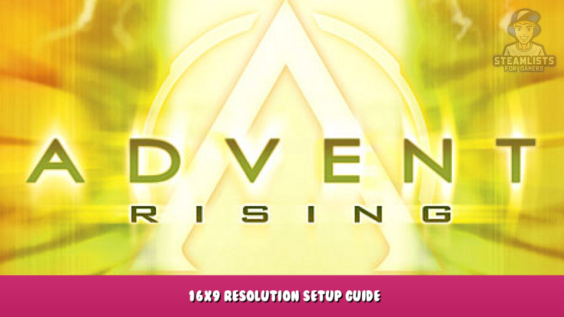
Hello and welcome, In this guide, we will tell you all about Advent Rising – 16×9 resolution setup Following this guide each steps.
Setting the proper 16×9 resolution without creating an interface squished display
Introduction to Theory
The 16×9 aspect ratio was initially designed for this game but did not receive much ado.
There are a variety of options to play the game in widescreen mode.
– Of course, you can play it in 4×3 resolution (with widescreen turned off) this is the way the game was designed to run on Xbox Original, but you’ll receive double letterboxing (on wide monitor):
If you turn off the widescreen options in the INI file, you’ll see an elongated interface and movies, along with the standard aspect ratio in game, but with large black bars:
– If you enable widescreen options in the INI file You will get rid of black bars and get fullscreen films, but the interface will remain squished, and the entire game will be stretched:
This is not a good idea. Most likely, it’s better to use the 4×3 resolution and somehow alter it to fit a 16×9 screen (16×10 in my case).
This is where dgVoodoo2 comes in to the rescue!
P.S. Don’t be offended by the black bars, it’s just my 16×10 monitor, on 16×9 everything will be fine.
Set up
– First, locate the INI configuration files within the Advent Rising\System folder. Set Widescreen=False to default.ini. After that, change the resolution in game to 1280×960 (you can do this within the game or manually in mydefault.ini).
Download dgVoodoo2 to it’s official website. – [freeweb.hu]
Unzip dgVoodooCpl.exe,dgVoodoo.conf from acrchive, along with the entire DLL files file from its MS\x86 directory. Everything is moved to Advent Rising\System folder.
– Run dgVoodooCpl.exe, and then select certain settings:
Select General from the tabs. Scaling Method – Centered, keep Aspect Ratio Set your graphics card to the highest setting.
You can disable the watermark on DirectX, select anisotropic, antialiasing, and resolution settings.
Let’s dwell on the resolution in greater detail.
You need to calculate 4×3 resolution based on horizontal resolution of your screen.
If I have a 1680×1050 screen The vertical resolution would then be 1680/4*3=1260 and my new resolution of 4×3 will be 1680×1260.
Let’s go over some math:
- For 720p display it will be 1280×960 (obviously)
- For 1080p the formula is 1920/4*3=1440. This is 1920×1440
- For 4K: 3840/4*3=2880. therefore it’s 3840×2880.
– When you’re done with settings Click Apply, then close dgVoodoo2, and then launch the game.
Screenshots
The Advent Rising – 16×9 resolution setup guide section of this guide has concluded. Please let us know if you have any inquiries or suggestions about how we may enhance this topic. Thank you so much, and I hope you have a fantastic day! This post was motivated by the work of creator and author ivanproff Don’t forget to add us to your bookmarks if you like the post; we update the site frequently with fresh articles.
- All Advent Rising Posts List



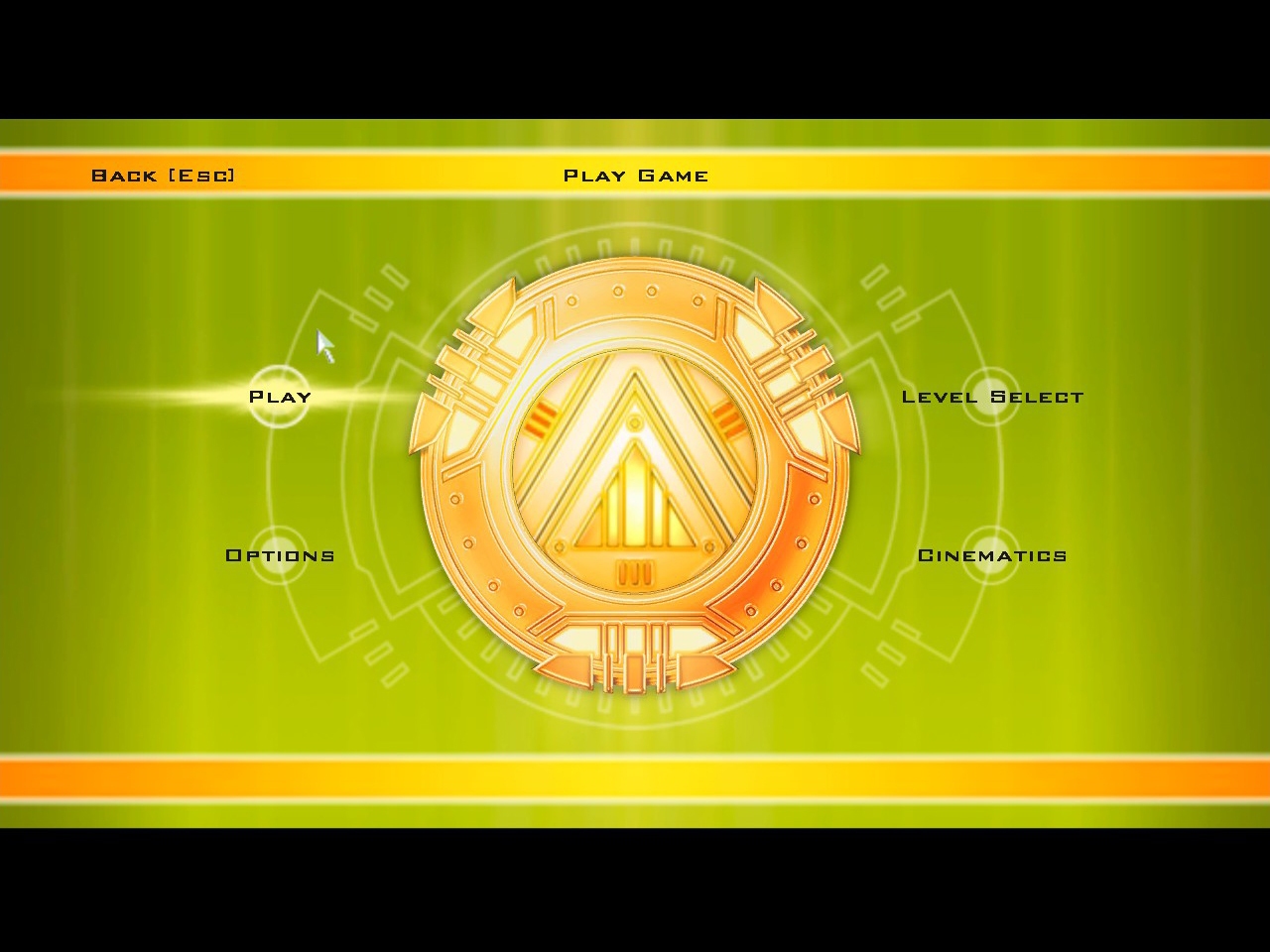



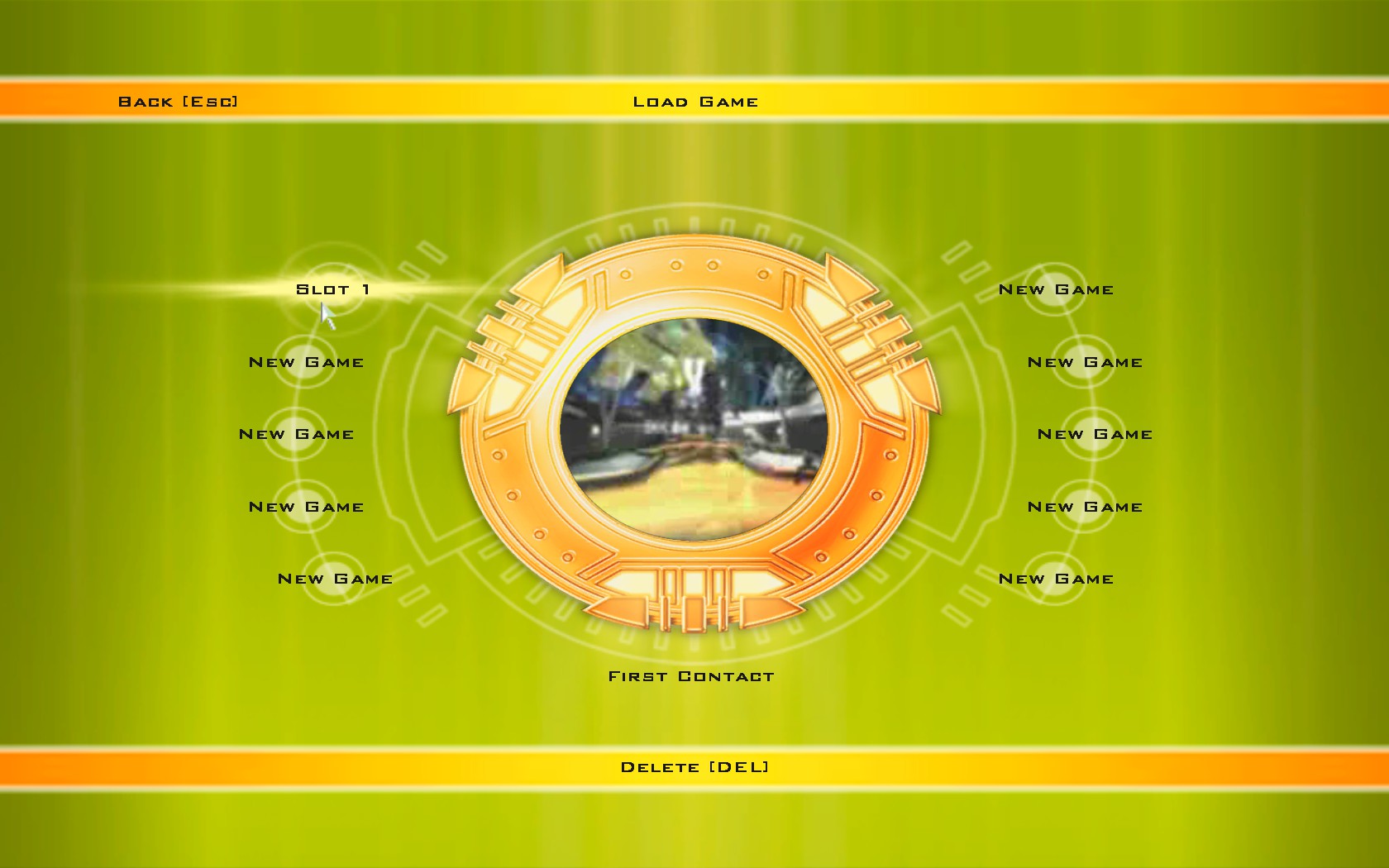
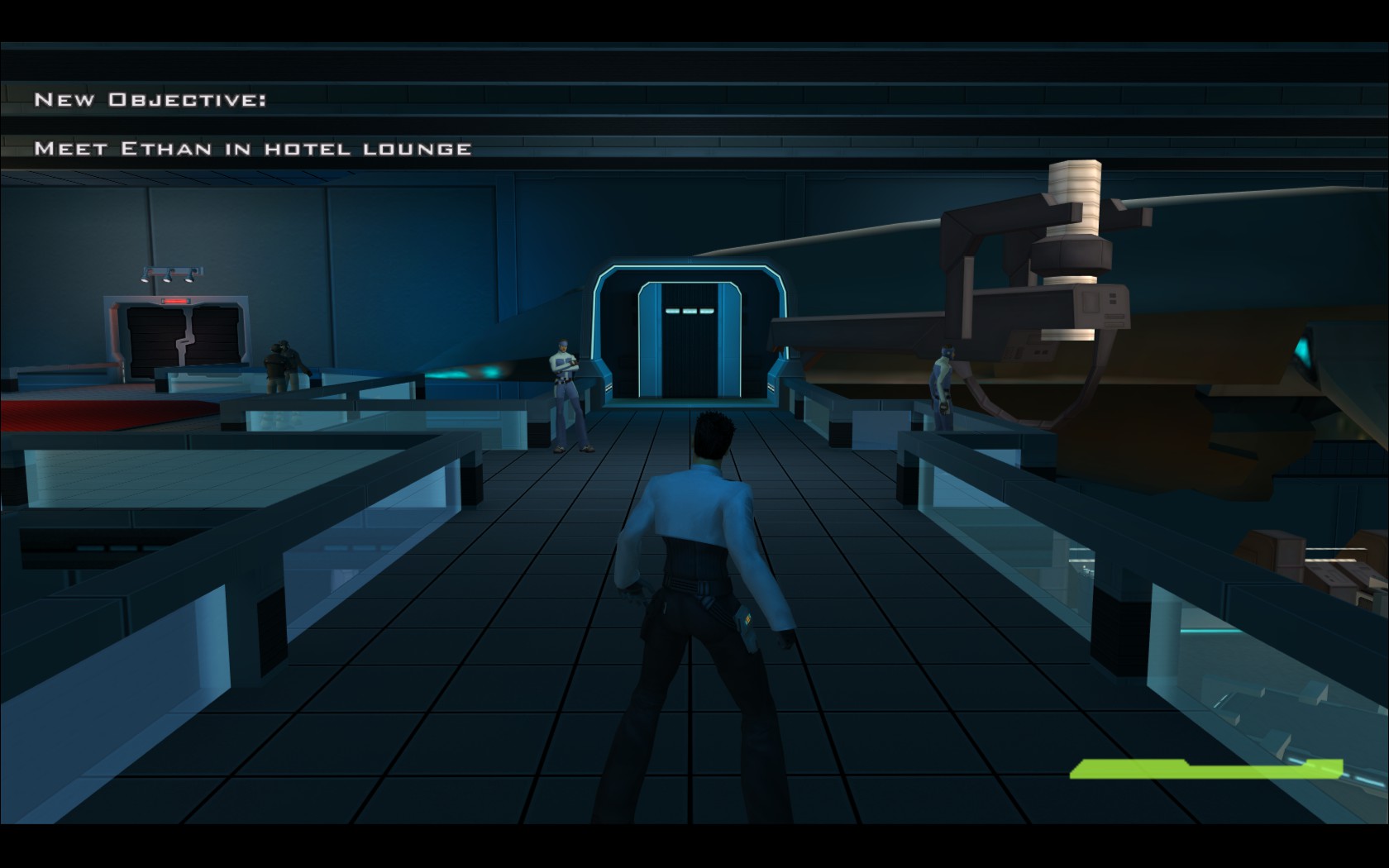

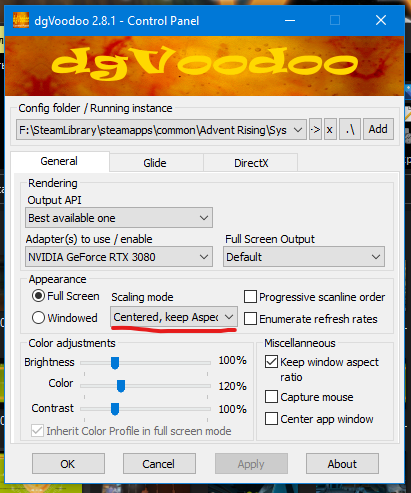
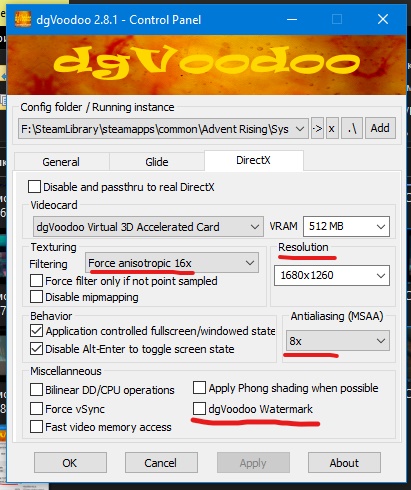
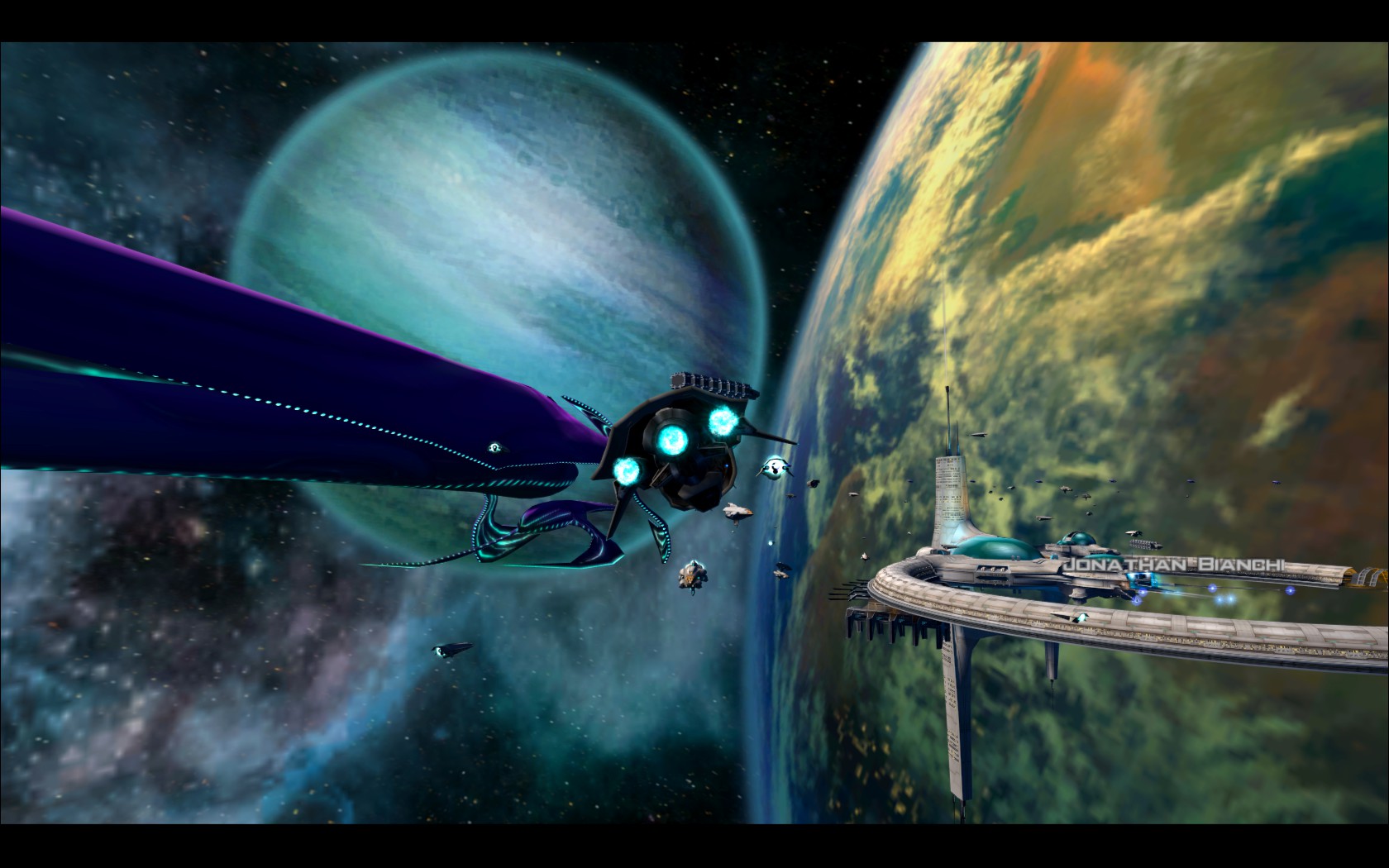





Leave a Reply