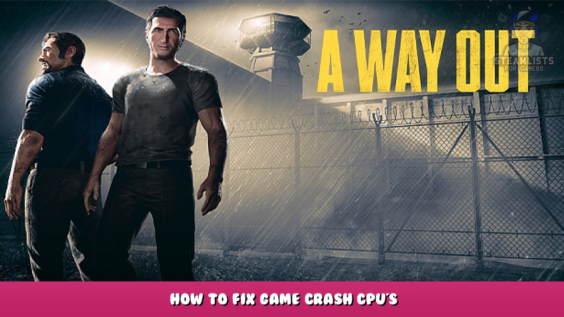
Welcome to ( A Way Out – How to Fix Game Crash CPUs). This guide is for those who use Intel processors from the 10, 11, or 12th generation but are unable to play the game, this guide has been created. This guide may be helpful for you if the game terminates your session while you are on the menu or when you click “play online.”
Game crash issue :
This problem is connected to an OpenSSL 1.2 bug. Any game currently running on this version will have issues, including games that use Unreal Engine 4.21, such as A Way Out. Game developers are currently working on a long-term fix.
Solution fix:
The steps below are for a workaround that should allow affected users to continue playing the game. You can find it by scrolling down.
Steps
- Press Win + E or open File Explorer.
- Right-click on “This PC” and choose Properties.
3. Click on “Advanced System Settings.”
4. Under the Advanced tab, choose “Environment Variables.
5. Under “System variables,” click on “New.”
6. When I examined other guides, I saw that the codes here were missing.
In the “Variable name” box, type this:
OPENSSL_ia32cap
In the “Variable value” box, type this:
~0x200000200000000 Then click on “OK.”
7. Confirm the addition of the variable to the “System variables” list and choose “OK.”
- All A Way Out Posts List


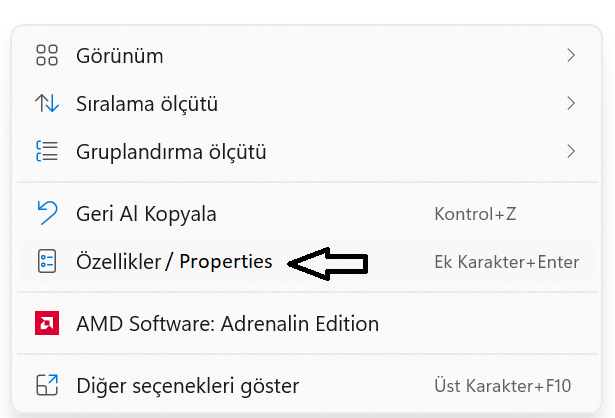
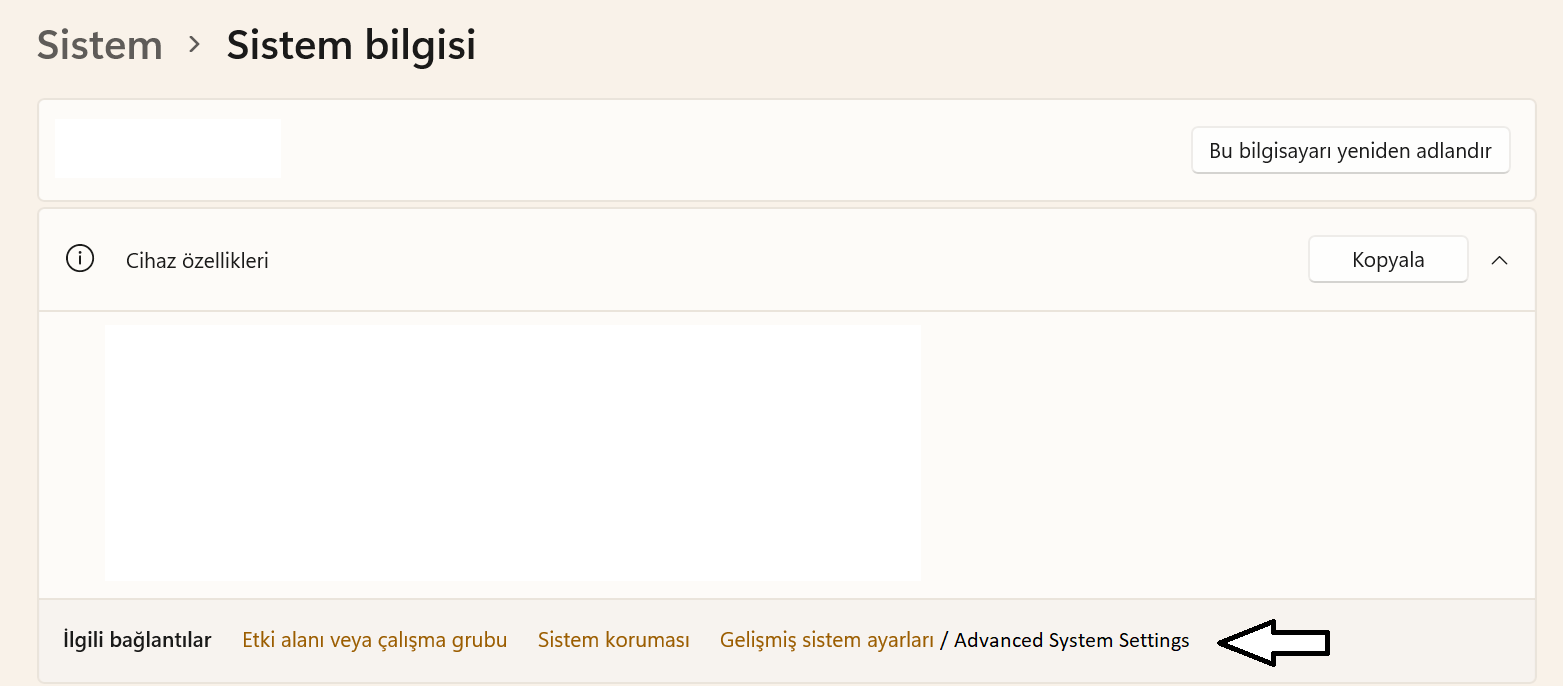
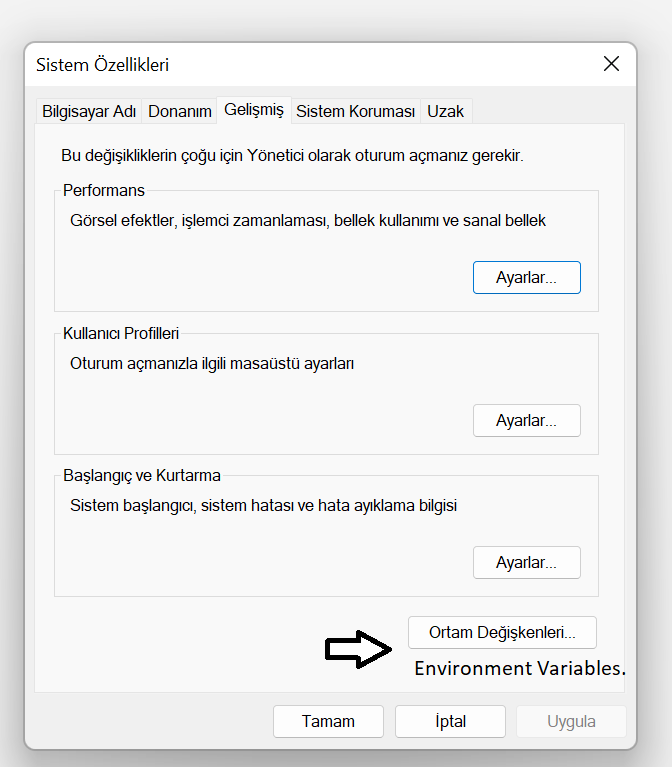
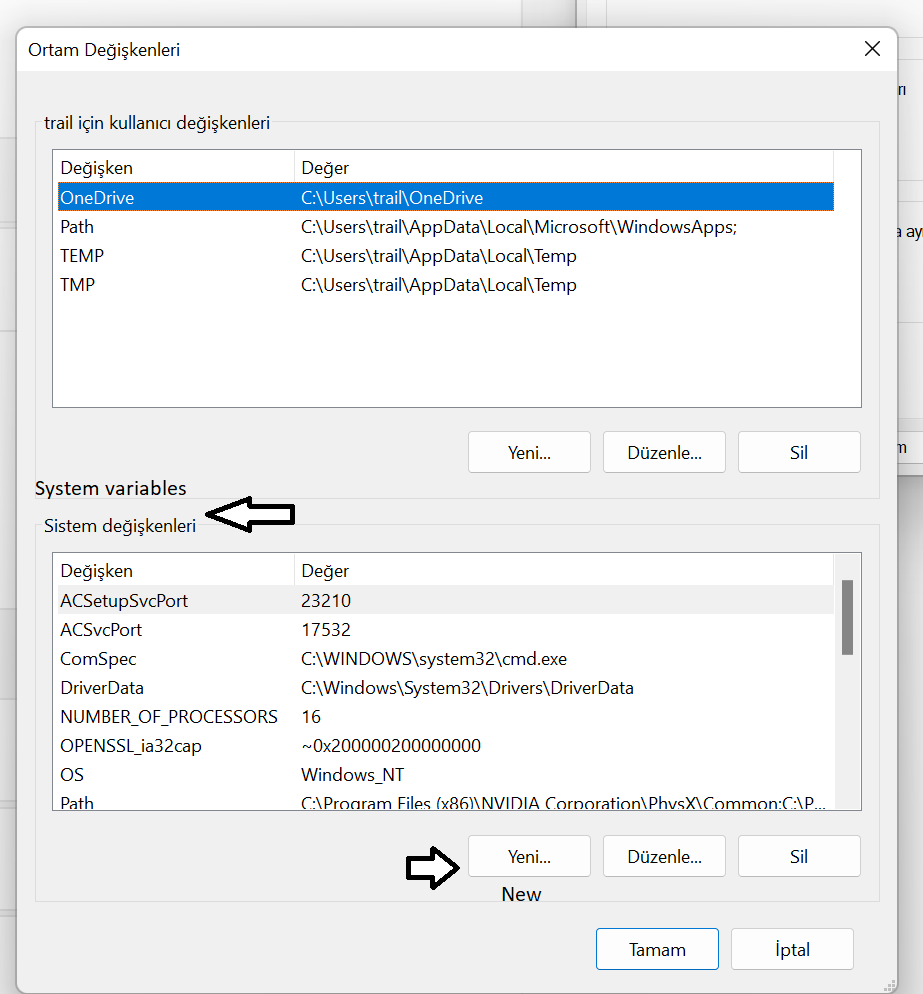
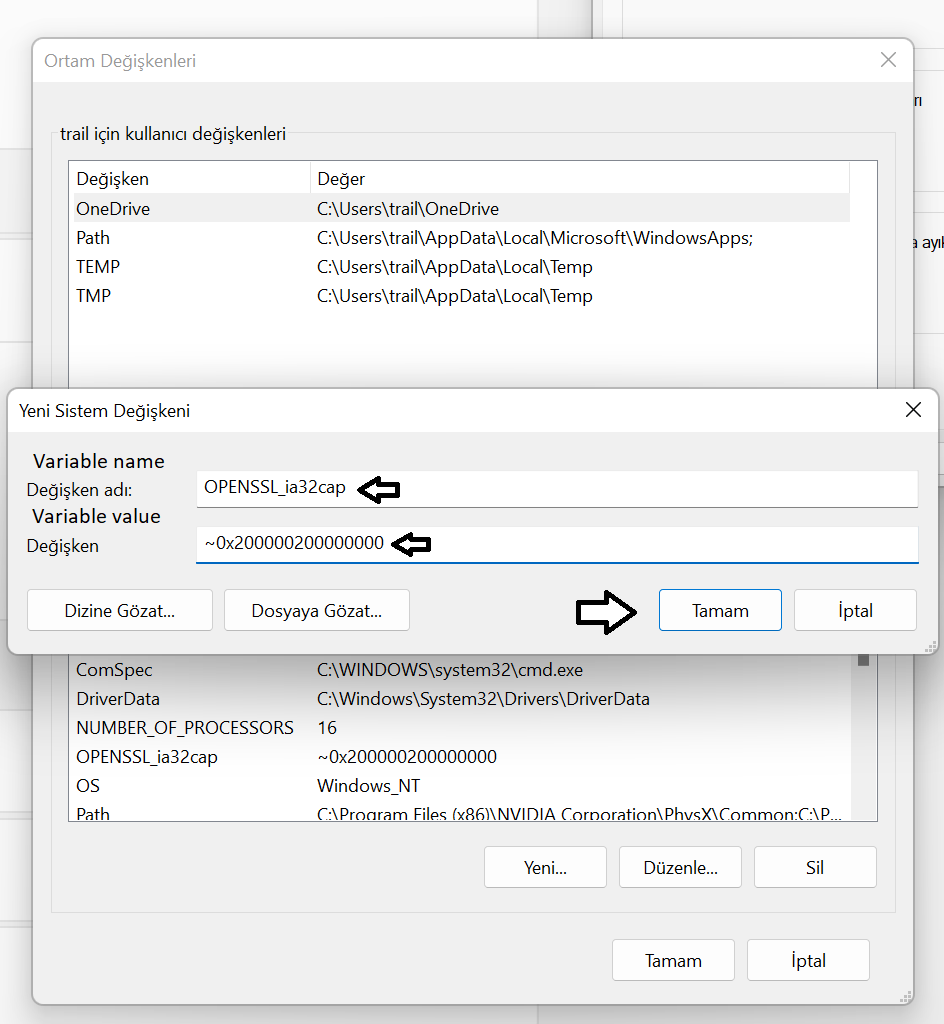
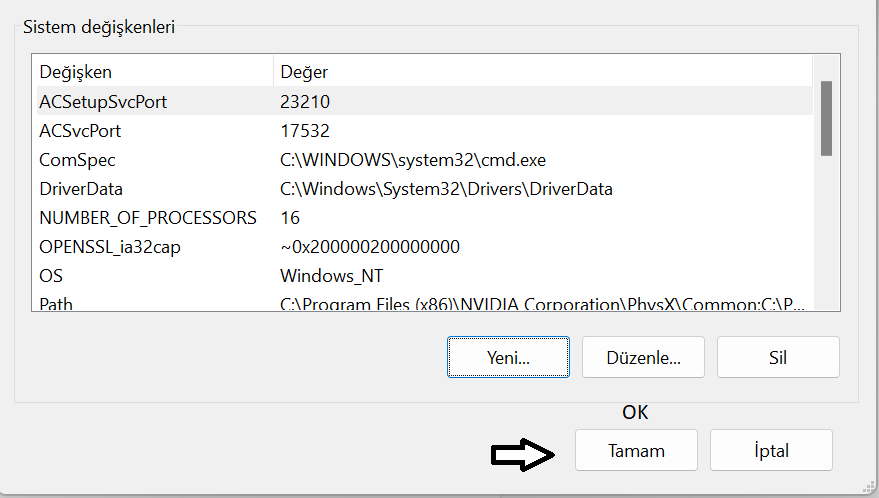
Leave a Reply