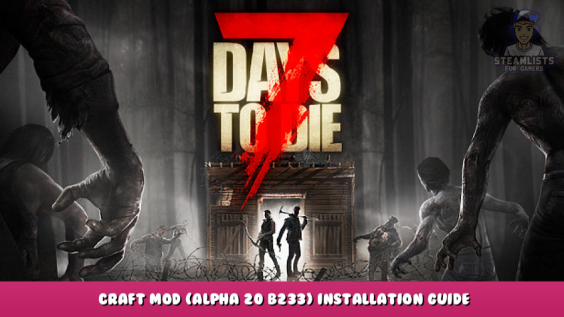
The assembly of .xml configuration edits is configured in such a way that most of the in-game items cannot be obtained by searching, trading, or as a reward for tasks. Weapons, armor, vehicles, modifiers now need to be crafted.
The mod was created specifically for Alpha 20 in connection with the addition of simple firearms to the game. And it is intended to indirectly delay the gameplay.
Installation
Download the mod in the “Changelogs” section of this guide.
Place the contents of the archive in the folder with the installed game ..\7 Days To Die\Data\Config, confirm the replacement of files.
It is recommended to start a new game, or make a backup copy of the used save. Please advise if, when entering the old world with the installed mod, the levels and experience gained are reset.
To delete, just go through the verification of the game files.
Changelogs
v0.01 (12/14/2021) is not relevant:
- change rewards for completing tasks
- change of assortment at merchants
- loot change
v0.20 (18.12.2021) – [google.com] for Alpha 20 B233:
- removed initial quests (if not required – do not use gameevents.xml from archive)
- change airdrop
- level reward change
- change in the logic of receiving rewards for completing tasks (should no longer break old saves)
- adjusting the balance of receiving schemes
I hope you enjoy the Guide we share about 7 Days to Die – Craft Mod (Alpha 20 B233) Installation Guide; if you think we forget to add or we should add more information, please let us know via commenting below! See you soon!
- All 7 Days to Die Posts List


Leave a Reply