
A tutorial with illustrations, how to change the pictures, titles, and quotes from the cards. From private use into Workshop publication
Introduction
My sincerest thanks to the authors of this guide:
https://steamcommunity.com/sharedfiles/filedetails/?id=2189405817 – [steamcommunity.com]
My help is based on this guide. I recommend reading it if my tutorial is too colorful.
Cards informations can be found :
* IDs: https://steamcommunity.com/sharedfiles/filedetails/?id=2234774298 – [steamcommunity.com]
* General informations: https://100orangejuice.gamepedia.com/100%25_Orange_Juice_Wiki – [gamepedia.com]
* Guide section: “Optional: Side Quest”
Let’s get started
You have to find the “mods“-folder on your PC. If you are running Steam:
You can jump into “mods” or pay attention for the “data”-folder as well.
Optional: Side Quest
From the folder “data” , you can copy and paste the file “cards.PAK” and/or “units.PAK” , which you can use . You can save time, once you see all cards’ IDs – open with a Archiver tool, like 7-ZIP:
The Booty:
Modding 1 card
In the folder “cards” (required) you gonna put your artwork with the name (ID) from the card you want to replace, in two versions, with the each number as the resolution (in square).
Note: Please be careful with your vocabulary and the images you use – Fruitbat Factory may monitor.
Your notepad (/txt) -file don’t need to be inside your mod. You can use easy for your next projects
Here the code:
1) as ‘template’ :
{
"ModDefinition":
{
"name": "Your Mod name here",
"description": "Describe [for Fruitbat Factory ] about what is your mod",
"author": "Your Nick/Name",
"system_version": 2,
"changelog": "Initial release."
},
"ModReplacements":
{
"textures": [
{ "path": "cards/ID",
"custom_name": "The title from you",
"custom_flavor": "Use or create a quote "
}
]
}
}
2) Example:
{
"ModDefinition":
{
"name": "Fernet's card desctruction",
"description": "Replaces Princess's Privilege",
"author": "kmyc89",
"system_version": 2,
"changelog": "Initial release."
},
"ModReplacements":
{
"textures": [
{ "path": "cards/tokken",
"custom_name": "Card Destruction",
"custom_flavor": "Now I send my hand to the Graveyard - Kaiba"
}
]
}
}
Restriction : Please do not use my nick.
CLIMAX
- Save and close your txt file.
- Copy and paste.
- Change into “mod.json”
If the file extension is hidden for you, and you using Window 10- please check this video:
Optional: Many cards mod
You can make a set of cards. It is not required to make a mod for every custom card separate:
You need to copy the “{path}”-elements and between adding a comma (,).
The fruits of Work
Launch the game and check if all works. Here are examples from above:
1) Fresh from a booster:
2) Before-After:
Optional: Workshop
If you are happy with your mod and want to share with the community, you need to make a “preview.png”-file.
Else it is not allowed (see screenshot below):
Once you have uploaded successful- a Browser window pops .
You can edit the rest from Steam:
Last words
If neccesary- I can write more text and perhaps adding some pictures in between, if You are confused.
The pictures used for the 3 custom cards can be found here: https://sta.sh/21a6a4fh4qui – [sta.sh]
The Chef Sora is base on this mod:
https://steamcommunity.com/sharedfiles/filedetails/?id=2390860849 – [steamcommunity.com]
Other: You can check the “define.pak” in the ‘data’-folder.
Be creative and enjoy your custom card <3
Chris
Hope you enjoy the Guide about 100% Orange Juice – Modding Cards, if you think we should add extra information or forget something, please let us know via comment below, and we will do our best to fix or update as soon as possible!
- All 100% Orange Juice Posts List


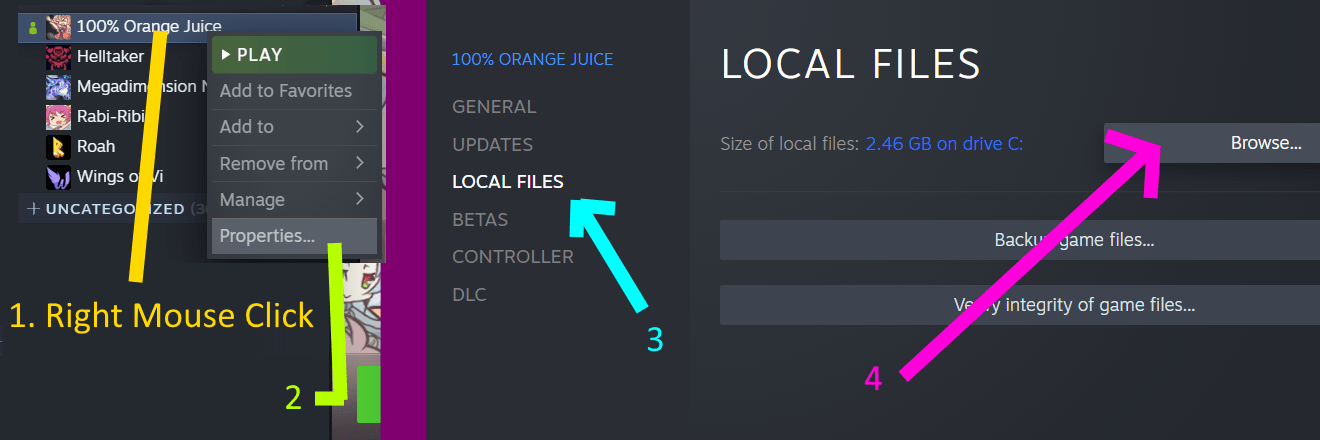
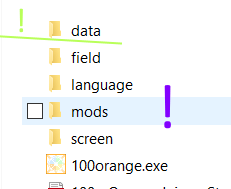
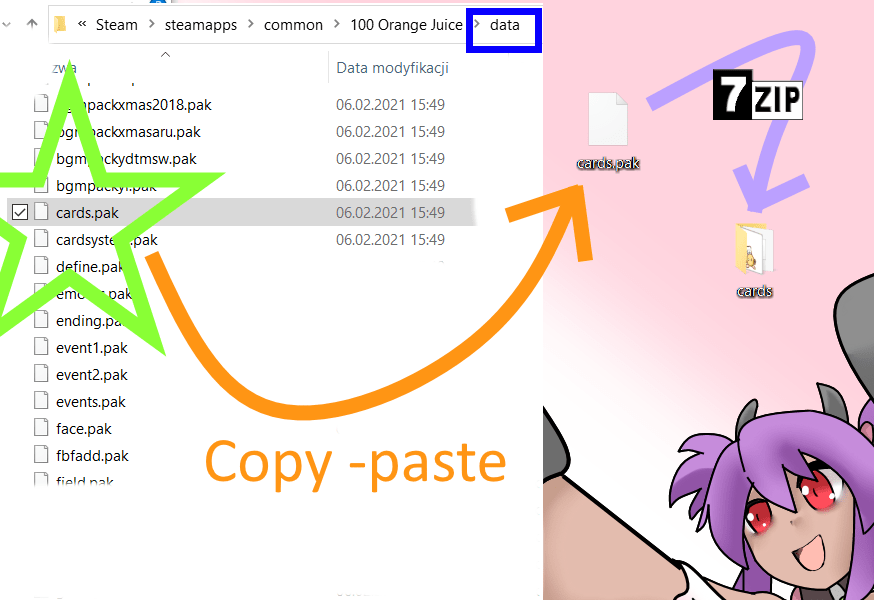
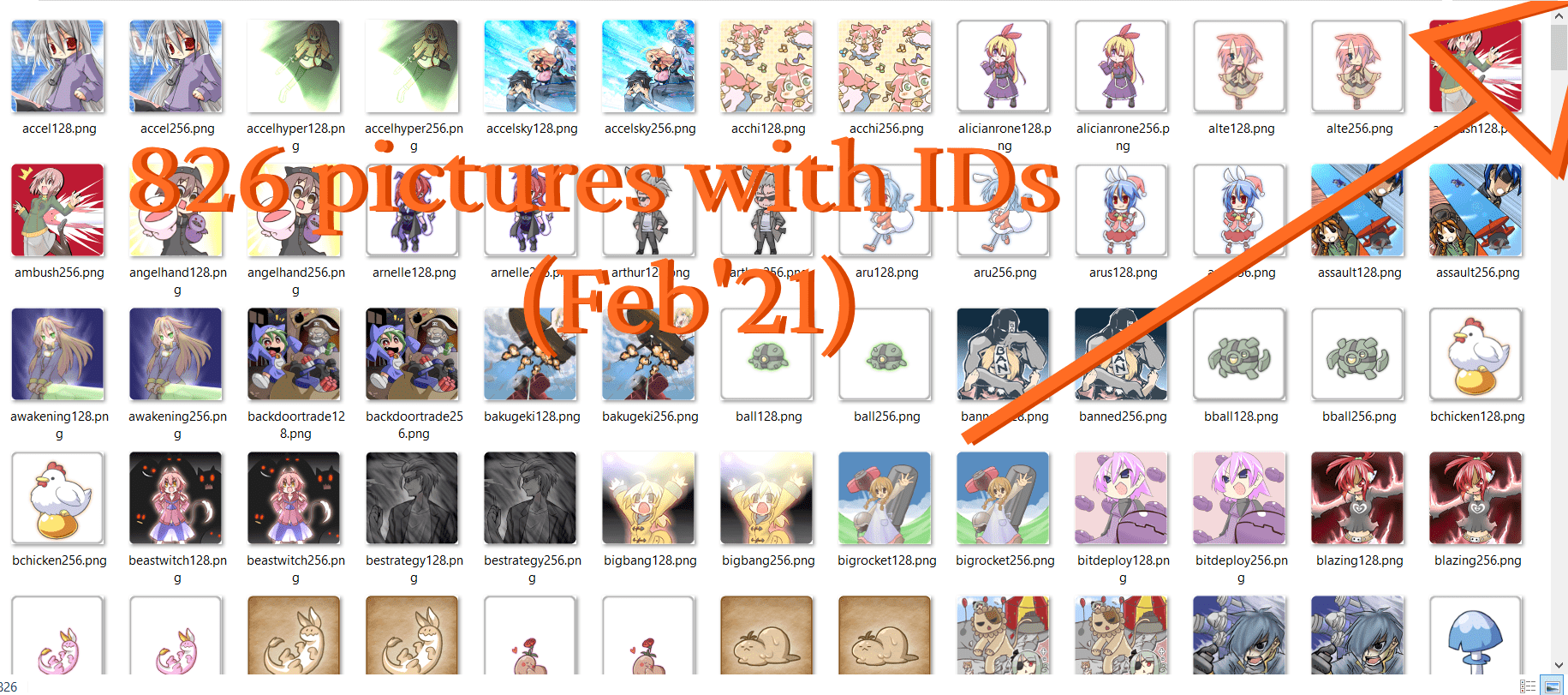
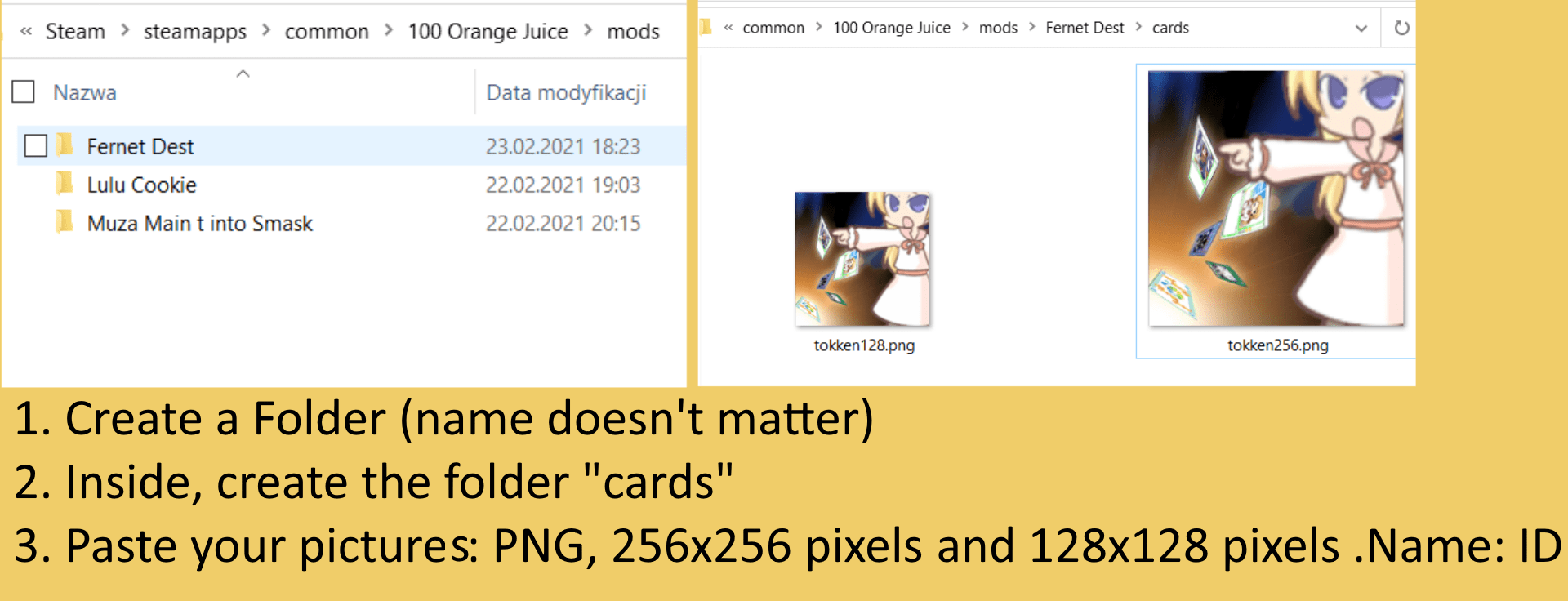
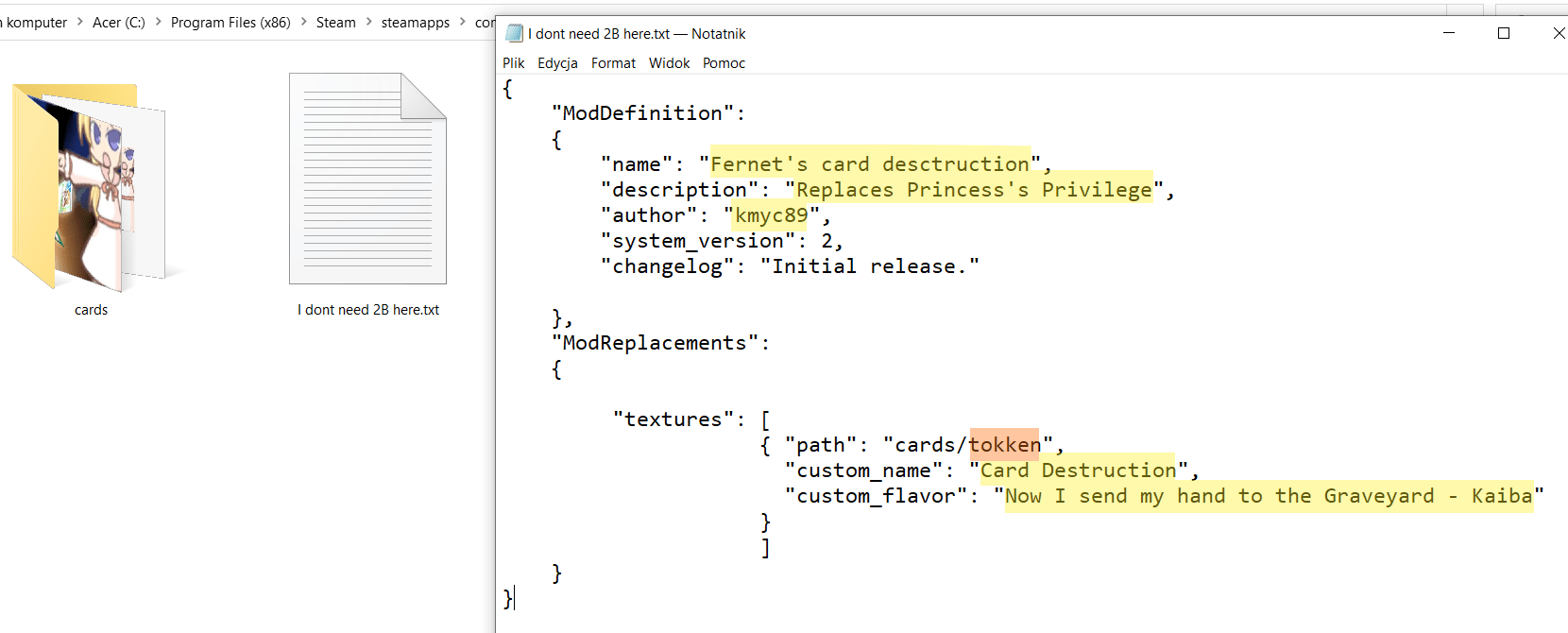
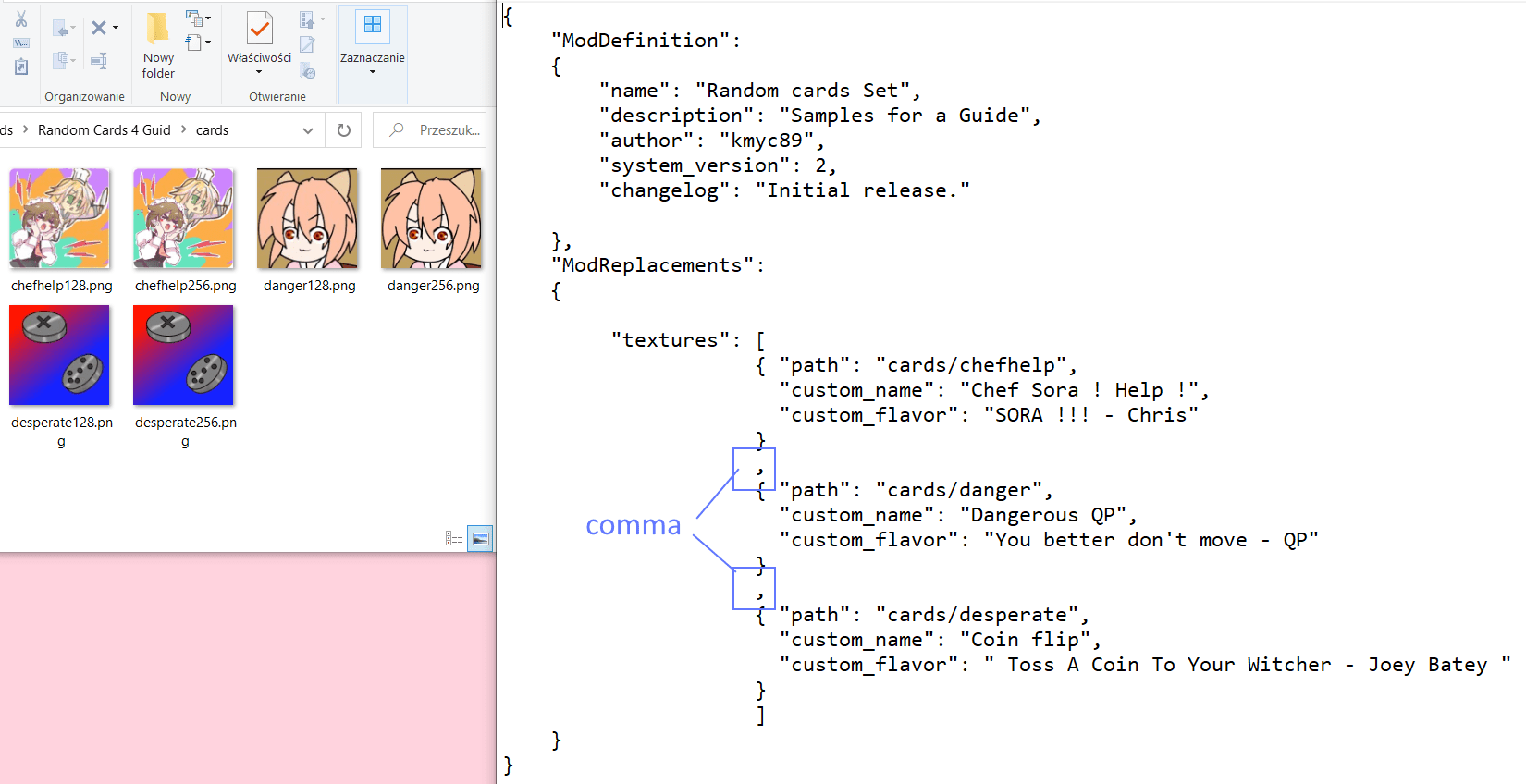
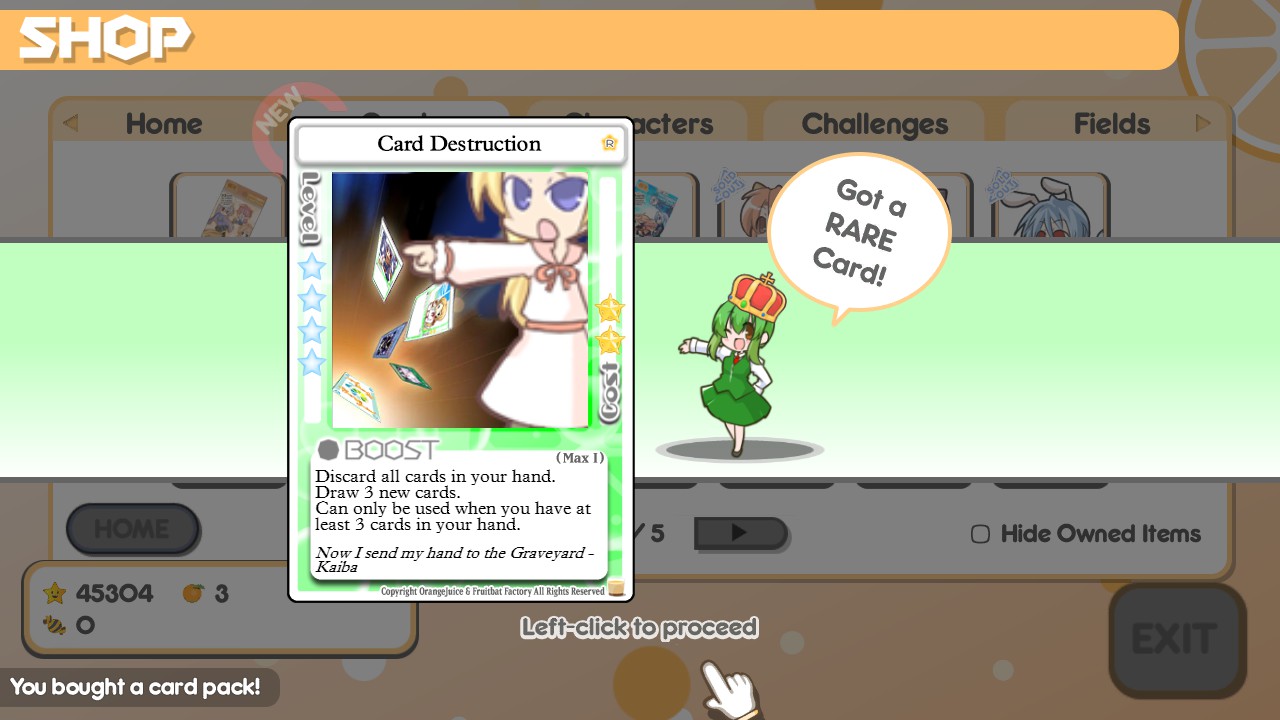
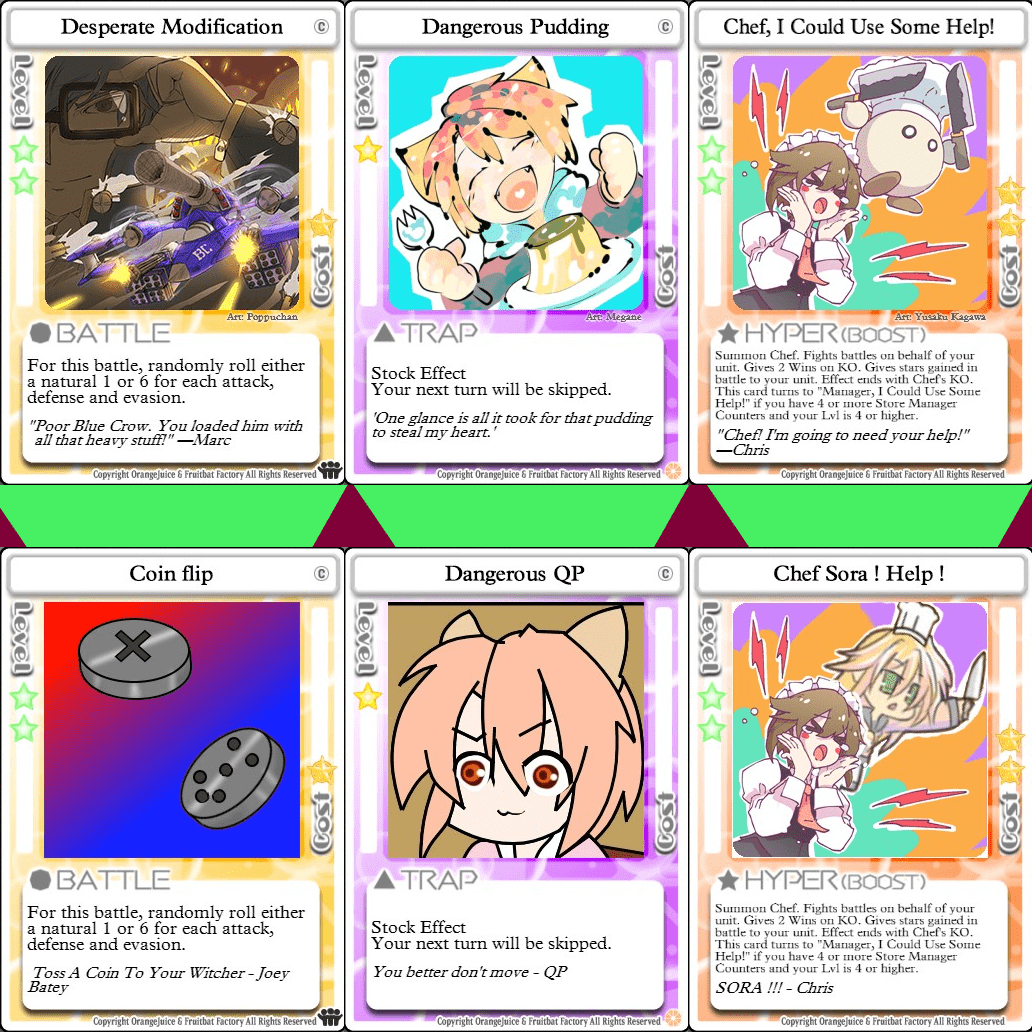
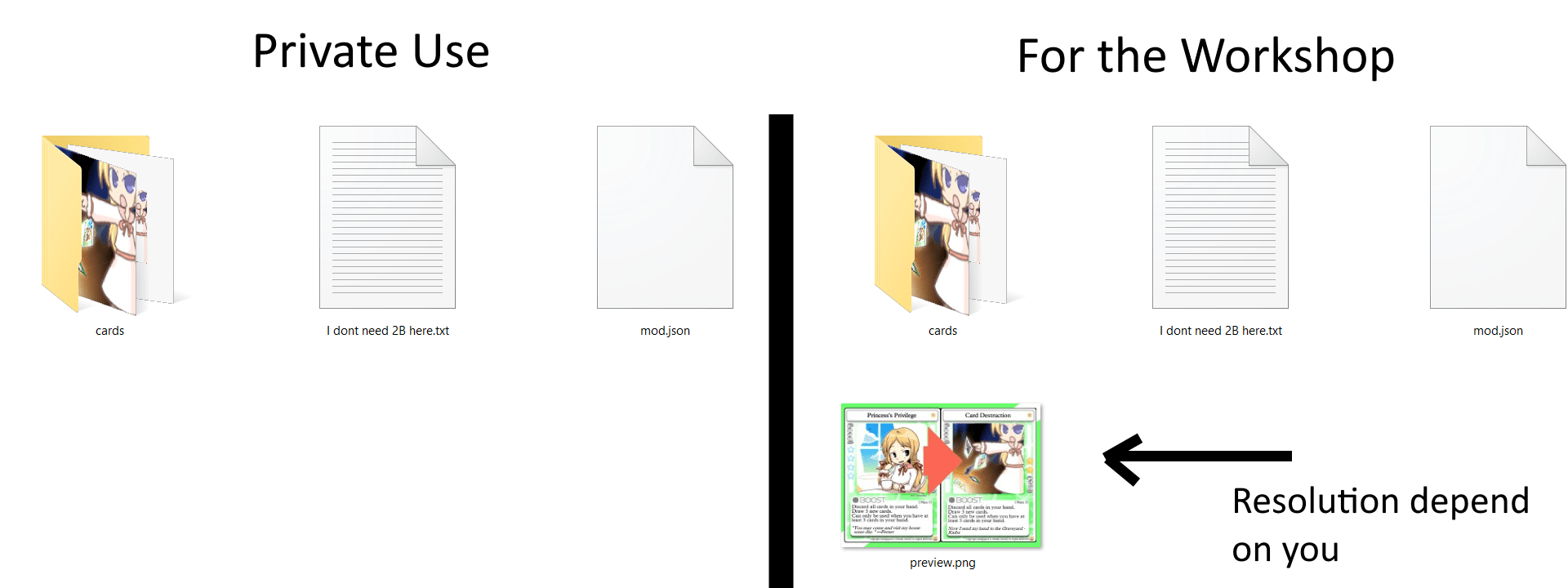
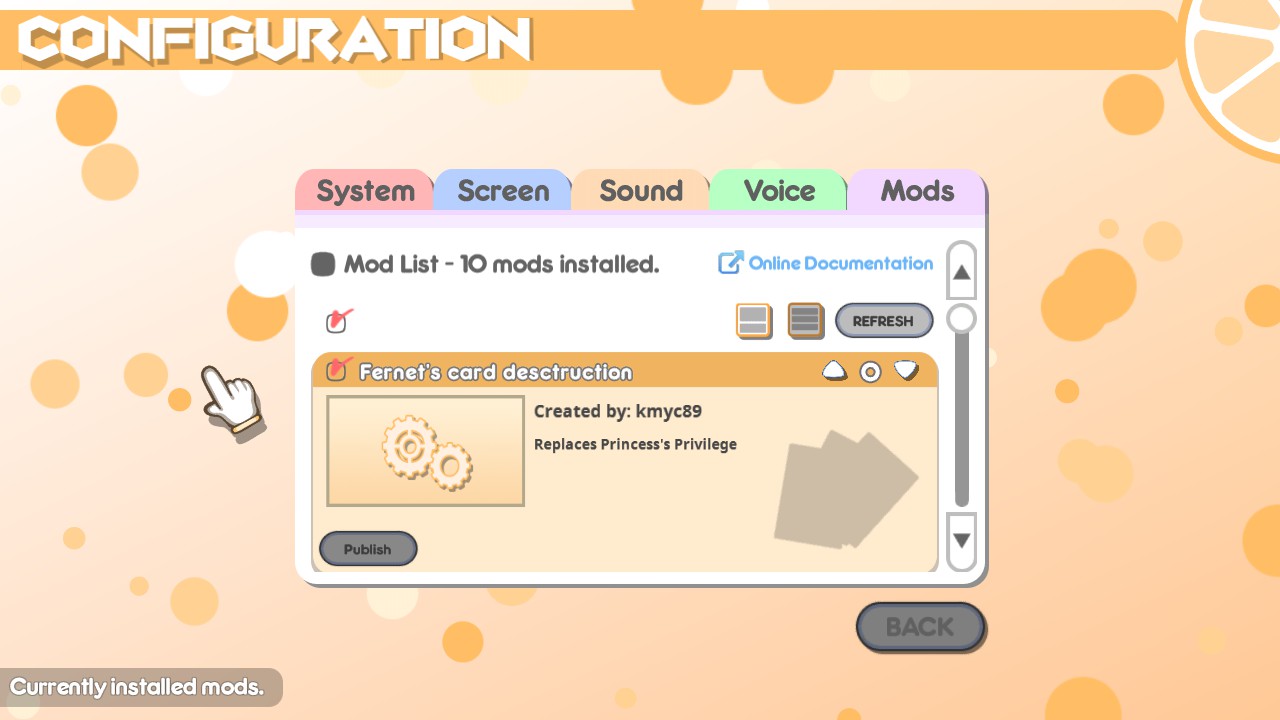
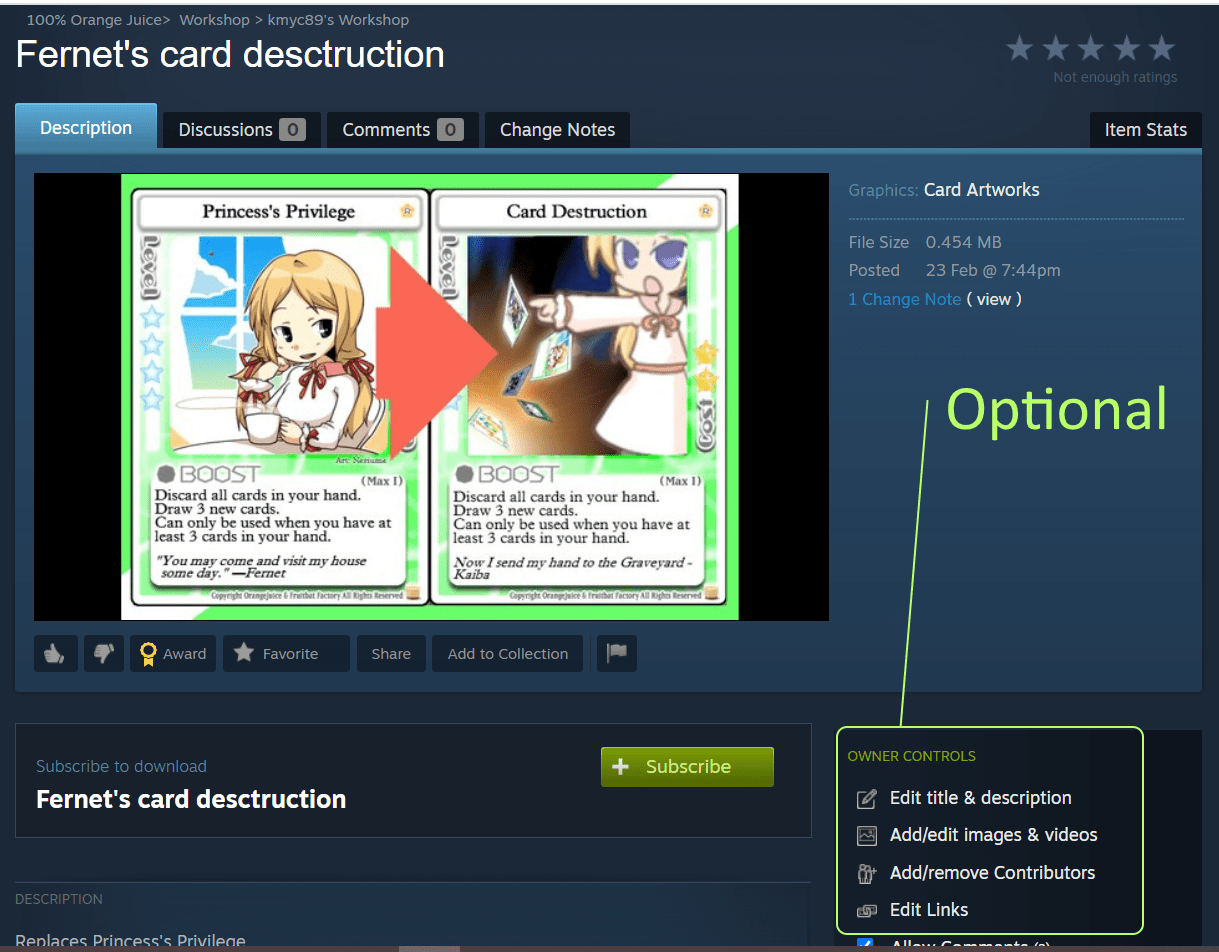
Is there a tag in the code to do an artist credit? I’m modding Cook using a commissioned art piece and want to have the artist credit in the corner, where most cards say “Art:Hono”
If that’s possible, that’s be fantastic.